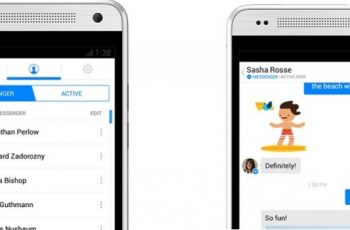Since iOS doesn’t allow File transfers over Bluetooth, Transferring files has always been a tough job for iOS users. Specially when Android is able to send/receive files via Bluetooth. Not anymore, Now you can send and receive any size of files between iOS and Android without root or Jailbreak.
Also check:
- Install cydia tweaks without jailbreak
- Get nexus like buttons on any android
- Get cydia tweaks for free
- Fix Google playstore error without root
Jail-breaking is not recommended by iOS, that is why Apple is working hard to close all the doors via jailbreak is possible. Root an Android device is also not allowed by, almost, all OEM and that is why warranty is voided once you root your Android device. Recently an app has been submitted to both the iOS’ App Store as well as Android’s Play Store.
The App is called Superbeam, Built on similar idea of Samsung’s S-Beam. Superbeam is available for free on both stores. Below are some features of SuperBeam App.
- The app uses wifi, instead of bluetooth, to transfer files. Which means that the Data transfer speeds are blazing fast.
- If you don’t have an Wifi hotspot near you, No worries, This app can create its own WiFi zone to transfer files.
- If both devices have NFC, you can pair them with a simple tap, and the data transfer starts instantly.
- Don’t have NFC? The app also provides a QR Code which you can scan with rear camera to start data transfer.
- SuperBeam needs to be installed and opened on both devices to work properly.
Download
Liked it? Share with others on social media and join us at Facebook, Tiwtter and Google+ Don’t forget to provide your feedback in the comments section.