Google Play is the hub of millions of apps and games for all smartphones & tablet running on android platform. It is a default market for apps and games which comes built-in in each and every android phone or tablet.
As google play get updated with newer versions, it starts giving random server errors like no connection error or can not install app due to internal server error or etc. Well expert finds fix for all other servers but no connection error still left unsolvable. But in android everything is possible only you need to concentrate and focus on the problem.
This ‘No Connection Error’ in play store is a slow poison for any person who love to use his/her android phone and want to check social connections. In many countries specially pakistan, it is a problem of almost every smartphone user here, thanks to PTCL & PTA. So we have found a real working method to solve this error permanently. Whether you are rooted or non rooted we have got two fixes one is for rooted and non rooted phone and the other one is only for rooted users.
Fix#01 (For Root and Non-Root)
- Connect to WIFI network on your device.
- Now tap and hold on connected WIFI network.
- Now select ‘Modify Network’ and tap on ‘show advanced options’.
- Now Scroll down and change IP settings to ‘Static’ from DHCP (default).
- Now clear the dns servers there and type ‘8.8.8.8’ in dns1 and ‘8.8.4.4’ in dns2. You can also type any other dns servers available on internet.
- After changing the dns servers, now disconnect your WIFI and again reconnect to it.
- You will now no more see face this no connection error.
The above method is very effective in pakistan and specially for PTCL as you can’t change the dns servers from device settings permanently.
Fix#02 (Only For Rooted Users)
- Download any root explorer or browser which have editor built-in.
- Now on your phone, open root browser and go to system>>Etc.
- Find a file named ‘Hosts’ and open it with text editor.
- Delete everything there and type ‘ 127.0.0.1 localhost’.
- Now Save the file and reboot once.
Note:If the fix#02 doesn’t works for you then instead of editing the hosts file just delete it and reboot once.
Well the both fixes working for us and our known ones who owns android devices and we are sure these fixes will also work for you.
If you find this article informative please share it with others.
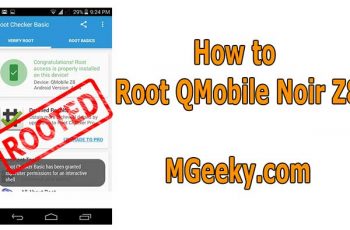

Nicolas
Thank you very much. The first ROOT fix has worked for me. Thank you again!
Sarah Rashid
its not working for me on samsung galaxy grand prime plus. please help me out 🙁