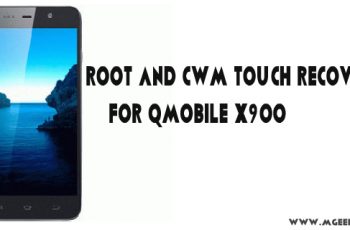So guys as the title describe the thing which we are going to tell you which is to let you people convert your lg optimus g f180 korean version to E975 which is the international version of Optimus G.
Korean versions of Lg and Samsung are pretty good and cheap at the same time. Both South Korean tech giants first launch their phones in korea and in cheap price with korean language as default and later region wised. The main problem is that its default messaging app supports only 90 characters which is very low. And similar problems with its software so people want to get rid of this problem and want to change its software so we are today guiding you people to convert your lg f180 (which is korean version of ‘LG OPTIMUS G’) to lg e975 (International version of optimus g).
Note that you are following this at your own risk, we as Mgeeky will not responsible If your phone got bricked.
- No need to change FW to E975
- No need to update the baseband
- Just follow the steps
You may also like: Android Lollipop for LG Optimus G
Getting started:
- Make sure you are on latest firmware of Lg f180 s/k/l. (If not download from below)

- Turn your phone off and press & hold volume down for some seconds then press power key until the format option shows up on screen. Now press power button two times to start formatting.
Rooting:
- Now you have to root your phone using below method:
– Download Framaroot.apk from below – Enable usb debugging on your phone.
– Now install and open the framaroot app.
– Choose install super user.
– You will now get some exploits/options on screen just tap on the first option.
– If you get failure message then try choosing any other exploit.
– If you got success message then you have to reboot your device manually.
– Your phone is now rooted.
Unlocking And Flashing CWM Recovery:
- Now on your phone, download ‘Freegee’ from playstore and grant it root permissions.
- From drop down menu, choose the ‘cwm-6.0.x.x and select ‘Mako Unlock’.
- After unlocking now select ‘cwm touch for the recovery’ and wait for it to complete.
- Congrats you have now successfully unlocked the bootloader and flashed cwm recovery.
Converting Lg F180 to E975:
Now the choice is yours if you want to flash the stock firmware of e975 then download the latest firmware of e975 here and use this guide to flash the firmware (link to guide)
OR If want to flash Cyanogenmod then just follow further steps below.
- Download latest CM ROM from here
- Download Latest GAPPS from here
- Download Kite kernel from here
- Now transfer them to sdcard via usb cable.
- Switch off your f180 and boot into recovery by pressing and holding volume up key then hold power till fastboot, now press volume down key twice then press power key again.
- Now select ‘Install from sdcard’ and choose option 1, now look for rom.zip and flash it.
Note: If you have any error while flashing then follow the steps to resolve the prob here - After flashing rom, now flash GAPPS.zip and kernel.zip via recovery.
- Now reboot and enjoy your new E975 phone.
If you have followed above steps correctly, you are now converted your korean f180 to Intl. version E975. We Mgeeky team wishes you best of luck.
If you find this guide useful and informative then share it with others on social media by hitting the facebook, twitter, gplus social share buttons below or at top left.