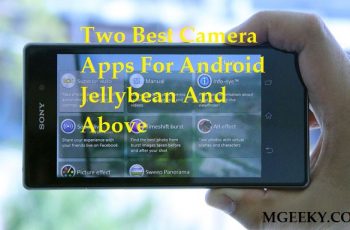QMobile in the start of this month launch quite good smartphones and X900 is one of them. The company have introduced two different variants of this device as high and lite/low. Both differentiate on the basis of specs like high one have 1.7 Ghz octa core processor whereas the lite one have 1.4 Ghz octa core processor similarly high have 2GB Ram, 16GB memory, 13MP camera whereas lite one have 1GB Ram, 8GB memory and 8MP camera. The guide which we are going to share today is of rooting X900 High and install cwm touch recovery on it. The rooting guide can also be applied on lite version but cwm touch recovery is only for x900 high. The most amazing thing about this tutorial that you don’t need pc and you can perform all steps without using pc so now lets move to steps of this guide.
How To Root X900 High/Lite
- Download latest KingRoot Apk from here.
- Now install it as normal apk on your phone. (Be sure to enable unknown sources by going to settings>security)
- Open KingRoot app and tap on green button (lock symbol)
- It will change the lock sign to tick symbol when it get completed successfully.
- Now just reboot once.
- Enjoy.
CWM Touch Recovery For QMobile X900 High
- Download cwm touch recovery for qmobile x900 high from here.
- Rename it to “recovery.img” from cwm touch recovery x900-MGeeky.
- Now download and install Mtk Mobile Uncle Tools from playstore.
- Now open Mtk Mobile Uncle Tools and tap on Recovery update.
- Now you will find your recently downloaded and renamed recovery.img file, just select it and confirm to install it.
- After it get successfully get installed, your phone will automatically reboot to new recovery.(Select Yes when it popups to reboot to new recovery)
If you have followed all the instructions given above then you should have now root access on your phone and cwm touch recovery installed on it.
Credits:
- Mohsin – For creating and providing cwm touch recovery and also for testing the procedure on his x900 high
- Team MGeeky
- Developers of respective apps used in this process