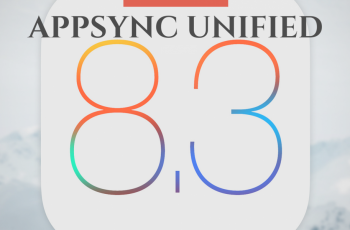LG Optimus G is one of the best smartphone of it’s time and was very famous among the people. Optimus G is a excellent smartphone with some decent specs.
LG Optimus G features a 4.7 inches true HD IPS display and a Qualcom 1.5Ghz Quadcore krait processor with 2GB of Ram. It’s other key features include 32GB storage,13mp/8mp camera and LTE connectivity.
LG always released different models of same phone. Optimus G’s international version is known as E975 and It’s korean version is labelled as F180 s/k/l.
Now coming back to the topic, today we will guide you to upgrade your e975 and f180 to the latest android 5.0 lollipop. Thanks to Gyebro@xda forums to keep alive this 3 years old device and make it’s users to taste the latest flavor of android. Gyebro releases the unofficial experimental build of CM12 for Lg optimus g e975 and f180 so now without wasting any further time let’s come to the steps which you have to follow.
Android Lollipop For LG Optimus G E975 And F180:
- First make sure you have rooted and cwm recovery installed on your e975/f180. If you haven’t any of them, follow this link.
- Now download the latest build of ROM from here.
- Download the GApps package from here.
- Download the SuperSu package from here.
- Now copy/paste the downloaded zip files to your internal SD.
- Power off your phone and boot into cwm or twrp recovery.
- Now wipe data, wipe cache and format system.
- Now install ROM.zip, Gapps and supersu package one by one.
- Now reboot your phone.
- Done. You have now upgraded your e975/f180 to lollipop.
If you have followed all the steps correctly you should have now running android lollipop on your e975/f180. We would again like to thanks Gyebro for his exceptional efforts to keep e975/f180 alive. It’s our kind request to everyone who install this ROM on their e975/f180, must hit the thanks button at the official thread of this ROM which you can visit here.
checkout our how to guides here and you can also subscribe to our newsletter for getting all our latest articles righ in your inbox.