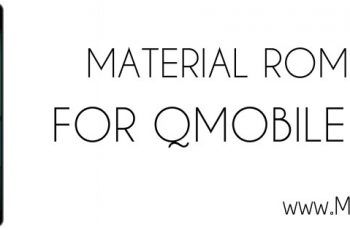Google’s latest flagship ‘Nexus 6’ got very famous among the peeps due to its big size and the most important feature which is the latest android version 5.0 lollipop. Unlike the nexus 4 & nexus 5, this device got manufactured by Motorolla. The nexus 6 is really a big device, it comes with a 5.9 inches amoled screen with Quad HD display and water resistance technology. The rest noticeable features of nexus 6 includes snapdragon 805 Quadcore processor with 3GB of RAM, 13MP shooter and LTE connectivity.
This device is new with newer android version which is less supported on devices but thanks to the very experienced developer Chainfire to make this device rooted with his CF-Auto root tool which is compatible with windows, mac and linux. This tool is a one click root which makes it the perfect one for nexus 6 users to root their devices without getting scared of bricking their devices. Today we are going to guide you step by step on how to root nexus 6.
Steps to root nexus 6:
- First make sure you have proper drivers installed on your pc, most system detect your phone and download all the appropriate drivers for your phone and installed them automatically.
- Now turn off your phone and put it in bootloader mode by pressing and holding the volume down and power button together for some seconds.
- Now connect your phone to pc via usb cable.
- Download Cf-Auto Root tool from this link and extract it on your desktop.
- Now you will have the 2 folders and 3 files after extracting it, just open the root-windows.bat and now a windows command prompt will appear on screen.
- The window will show you that it will unlock the phone’s bootloader, proceed by pressing any key on keyboard.
Note that this will wipe your device data so before proceeding backup all data somewhere - Now the tool will take about 10 seconds to execute the script and rooting your device.
- After the process is complete, it will reboot your phone automatically and when it get booted, you will get the supersu app in drawer.
- Now unplug your nexus 6 because it is now rooted and its safe to unplug it.
If you have followed all the steps correctly then you have now rooted your nexus 6 and for verifying it, you can install ‘Root Checker’ app from playstore to check that your phone is rooted or not. Thanks once again to Chainfire for his wonderful tool to root android devices in just one click. If you followed this guide and have some queries or feedback then do comment below.
Check out our latest how to guides here