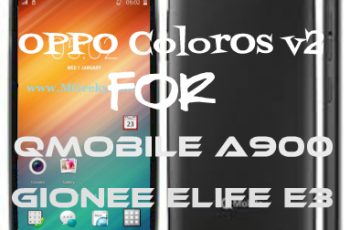Adobe Flash Player for Android Lollipop
Adobe flash player was available free for android versions below 4.1 jellybean but after the launch of 4.1 jellybean in june 2012, adobe stopped the development and support for newer versions. But technically it was still possible to play flash videos in smartphones till 4.3 jellybean, as the default browsers which comes in AOSP have flash support. Google chrome was the first browser to stop supporting flash and introduced chromium in the 4.4 kitkat update to view the videos.
There was also many third party browsers like dolphinm, puffin etc which supports adobe flash and can easily play the flash content. Android lollipop is the biggest ever update of android which brings a lot of changes in ui and android structure as well. There are about 5000 new APIs but still it lack in supporting the flash videos and can’t play the flash supported videos online. But there’s always a technical back door and there is a workaround from which you can enable the flash videos support on android lollipop and can easily play the videos online.
Although there is an app called ‘Flashfox browser’ which can play flash videos but that one is just not the thing which is used daily. Recently Dolphin browser get updated and the main thing in update is the flash support for android lollipop. Other changes include sync across devices and page sharing via NFC.
- Flash support & Better browsing experience on 5.0 lollipop
- New happy christmas theme
- Sync add-ons, settings and more using the dolphin connect feature
- Shared pages via NFC
- Auto clear the cache and whole app storage when it got full
The people who are running their devices on android lollipop can now play flash videos online by installing the dolphin browser from google play. Now after installing the latest dolphin browser, you can now play flash supported videos online easily. Dolphin browser is currently free at play store and can be installed by following the below play store link or opening the play store on smartphone.
Read our more app reviews here