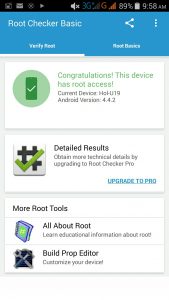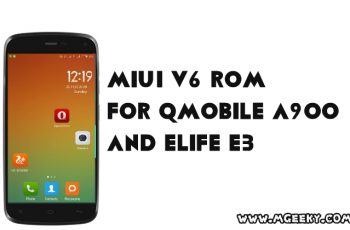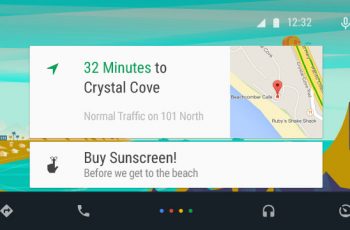Huawei is becoming popular day by day and specially from the time company launches it’s honor series, it experiences a great boost in sales and is at number 5 among smartphones vendors. Huawei honor 3c is the most famous android smartphone among its competitors which are priced in mid range category. Recently Huawei launches its new smartphone ‘Huawei Honor 3C Lite’ which is also known as ‘Honor holly’.
It comes with some good specs which includes a MT6582 Quadcore processor and 1GB of ram and is priced at $183 dollars aka 17999 PKR, which is a low priced smartphone from a international brand. It have great looks and a decent build quality.
Many users searched its root method and unfortunately as it is new smartphone and there are no guides available for it. But we have a working root guide available for honor holly so now come to the guide that how to root huawei honor 3c lite or holly
How To Root Huawei Honor 3c Lite or Holly:
- Download iRoot from here
- Make sure you have working internet connection on your pc so when you connect your phone, it will download drivers for automatically.
- Now enable usb debugging on your phone & connect it to pc via usb cable.
- Make sure that you select the storage as connect (Don’t select MTP, CAMERA or CD DRIVE mode)
- Now open the iRoot app and let it to detect your phone.
- After the detection, it will install 3 chinese apps on your phone and after completing, you will get a green root button on screen, just click on it.
- Now it will start its majic so leave it for 2-3 minutes and on its completion, it will reboot the phone automatically.
- Now install SuperSU app from playstore and open it.
- Now chinese app will pop up and now tap on right button to grant it root access.
- Now update su binaries using supersu app and delete chinese apps from your phone using root cleaner.
- Now reboot
- Congrats your phone is now rooted
You have now rooted your honor 3c lite and you can now enjoy all the features of rooted android. If you have any queries related to this guide, comment it below, we will try our best to reply you. Keep visiting us for more updates.