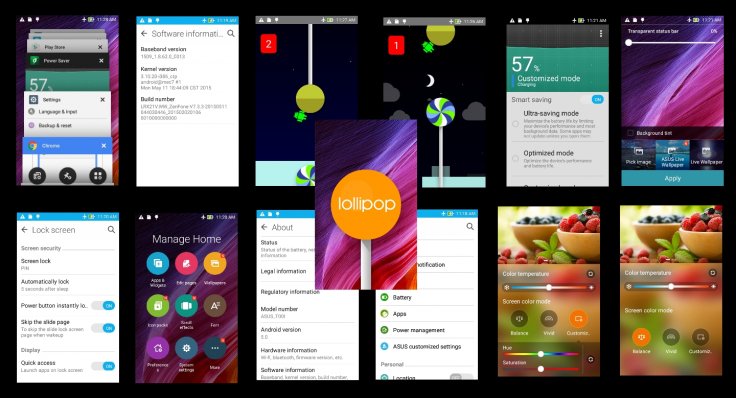Asus have finally released the long awaited official android 5.0 lollipop update for Zenfone 4. Asus have released this android 5.0 based update via OTA ( over the air) but have also made the ota file available for manual installation. This update brings the updated android based software version 7.3.3 of Asus.
If you haven’t get the OTA yet make sure you are on the software version 6.3.3 to get latest update. Below are the details of the firmware and changelog.
Firmware Details
- Model : Asus Zenfone 4
- Model Number : T00I
- Software Version : 7.3.3
- Android Version : 5.0
Changelog
Following listed apps will be added after the update.
- Trip advisor
- Gameloft
- ClearMaster
- Zinio
- ASUS Auto-start Service Manager
- Asus Support
Following listed apps will be removed after the update
- Battery gadgets
- Google Text-to-Speech
- Movie studio
Below are some feature changes after the system upgrade
- Lockscreen: remove standalone wallpaper & weather info
- Dialler/Contacts: reduce tab count from 5 to 3; remove group tab name/photo
- InCall screen: remove inCall animation & cover
- Quick settings/Recent app layout change
You May Also Like :
- Official 4.4.x Kitkat For Huawei Honor 3c
- Official 5.0 Lollipop Firmware For Galaxy Note 3 N900
- Lenovo P70 Review, Specs, Battery, Display, Benchmarks
- The New Htc J Butterfly Offers Better Specs Than Company’s Flagship M9
Screenshots: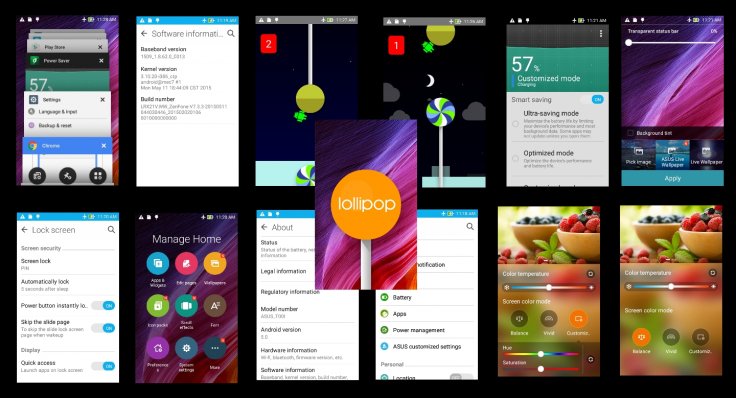
Now for the users who didn’t get the update yet and wanted to get it asap, we are sharing the manual installation procedure of firmware. Don’t forget to take backup of your data and before doing any step make sure your model no is T00I otherwise installing the firmware on other than this model no will result in hard brick or dead device.
- Download the official android 5.0 lollipop update for Zenfone 4 from here.
- Now connect your phone to pc and transfer the downloaded firmware to your phone’s internal or external memory.
- Now disconnect your phone from pc and wait for some time.
- Now after waiting, you should see notification at notification bar about the update.
Note : If you didn’t get the notification, go to settings>about phone and check for system update. If this doesn’t work then just reboot the device and try the steps again. - Now just Apply the update. Your phone will now boot into recovery mode and will install the update.
- After installation, phone will reboot automatically.
- After complete boot-up, go to settings>about phone to confirm the update.
- Done.
Note that it will take about 10-20 minutes to boot up so don’t panic and just wait for it to boot-up completely. If it takes time more than usual, just factory reset and you are done. A factory reset is recommended after the update for a clean experience.
Join us on our social connects for more updates. You can also subscribe to our newsletter for getting our latest articles in your inbox.