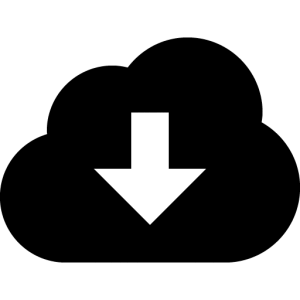TaiG Team has announced iOS 8.2 Semi-Jailbreak
Hurry Up! Dont miss it
Thanks to Saurik for creating iOS Jailbreak and very thanks to those persons or teams who have now participated in this part. Very very thanks to those persons who have now created the Jailbreak for iOS 8.2. Taig Team has now exploit the Jailbreak environment to iOS 8.2 Beta which is very cheerful news for iOS users. Those users who were updated their iOS device to iOS 8.2 and waiting for the Jailbreak, they have no need to wait more now.
Cydia such a nice store for iOS, which brings many changes and customization to iOS device. Saurik created the jailbreak for us and which proves that Apple iOS is better than all other smart phones. Jailbreak is a method to get Cydia on iOS device.
Also check:
- Jailbreak for iOS 8.1.3
- Tweaks must try after Jailbreak
- Install Cydia Tweak without Jailbreak or iFile
Cydia is also an Alternative iOS Appstore but something’s different in it. We can use Cydia to het Themes, Use many editors, Tweaks , Enable Bluetooth to send Data or to recieve. With Cydia we can apply many customization to our iOS device.
Now you can use TaiG to jailbreak iOS 8.2 beta 1 and 2. TaiG Team just release the new jailbreak tool,
In this time only developers can install the iOS 8.2 beta 1 and beta 2. Download the button below to get the latest version of Cydia on your iOS 8.2
TaiG Jailbreak Tutorial:-
Follow the Steps Carefully to Jailbreak Your iOS 8.2
Confirm Your iOS Version in 8.2:-
Go to Settings > General > About > Version
To use this tool u must have the iOS 8.2 beta versionPlease Backup Your Data Before Proceeding:-
Before Applying Jailbreak Environment to your device, Please use iTunes or any other software to backup your device.
Turn Off Location Services:-
After backing-up your iOS device please sure that you have turned off the Location Services specially turned off the Location Services.
Open Downloaded App:-
Download and open TaiG Jailbreak tool for iOS8, Click “Start” button, and program will execute automatically, don’t need other operation. During Jailbreak, please keep device connect stable and wait patiently.
*Wait for Few Minutes:-
After Jailbreak, device will restart automatically. Then you can see the result.
*Open Cydia On Your Device:-
Now you have Cydia on your device now and open the Cydia and wait for more few minutes as Cydia will be initializing.
Congratulations! You have now cydia on your iOS 8.2. If you have any Question please comment below. Thank You
If you have any question comment below, Share this with others. Like us on Facebook and also join our Facebook group for discussion,stay updated with more Post about technology. Cheers!