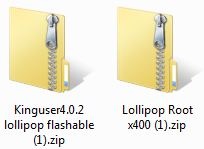Today in this guide I’ll show you how you can root Android Lollipop on QMobile X400 aka Gionee V4S. Just a couple of days ago we shared Lollipop Firmware for QMobile X400 and now we’ve found root method of the same. This procedure is a bit longer and will require some files and tools to be downloaded. So, lets get started.
Requirements:
- A working PC and a USB Cable
- QMobile X400 or Gionee V4S.
- SP Flash tools – Download
- Drivers – Download
- Philz Touch CWM recovery for QMobile X400 – Download
- Root Packages – Download here and here
Instructions:
- First of all you would require all the files downloaded in your PC. This should look like this after extraction. Don’t Extract Kinguser and Lollipop Root package.

- Install the drivers. Most probably they are already installed if you updated to lollipop yourself.
- Turn off your QMobile X400.
- Now open SP Flash tool and click “scatter-loading”
- Next you have to browse for the folder where you extracted the recovery package and select the scatter file. See the image given below.

- Now you have to click the area which is shown in red box.

- Select the “QMobile X400 PHILZ_RECOVERY_LOLLIpOp.img” and make sure that only Recovery check box is checked. If any other box is checked, uncheck it.
- Click Download button and connect your phone (Turned off) with PC. The process will start and you would now have Philz recovery installed in your phone.
- Now move these two files to the sdcard of your phone. See image below
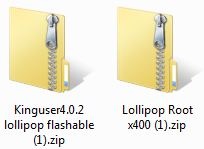
- Reboot into recovery and Flash the files 1 by 1. Make sure to flash Lollipop Root X400 (1).zip 1st and Kinguser4.0.2 lollipop flashable (1).zip after that.
Congratulations! You have successfully rooted Lollipop on your QMobile X400 aka Gionee V4S. If you have any question or query, feel free to contact us via Comments or Facebook group. Also share with others at social media, if you found it helpful.
Credits
- M. Adnan S for the Root method and the files.
- MGeeky.com