QMobile X400 is a rebranded version of Gionee V4S, which is available in India. QMobile doesn’t really care about their customers. Gionee on the other hand keeps their devices updated, and Now again they have released Lollipop firmware for Gionee V4S. We were looking for the firmware but it wasn’t available online, as the update was initially provided via Gionee Service Centers only.
Recently M Adnan S, member of our Facebook group got his hands on the lollipop firmware and successfully tested it on his QMobile X400 and guess what, It works like a charm. Have a look at the screenshots given below.
Screenshots
Download Links:
- SPFlash Tools – Download
- Drivers – Download
- Firmware Download Links

Disclaimer: This firmware is of Gionee V4S and installing this will convert your Qmobile X400 into Gionee V4S. Hence your warranty will also get voided.
Instructions:
Note: We strongly recommend you to make backup via this guide before you start to play with your device. We do not take any responsibility of Bricked phones and Dead SD Cards.
- Download and Install Drivers from the link given above.
- Download and Extract the lollipop firmware to any folder on your PC.
- Turn off your Qmobile Noir X400 and remove battery. Insert battery again. Do Not turn on your Phone.
- Download SP Flash tools and extract it in any folder.
- Open SP Flash tool and click at “Scatter loading”

- Browse to the firmware folder and select “mt6582_android_scatter.txt” file
- Make sure all check boxes are selected like shown in the image below.
- Select “Firmware Upgrade” from the drop down menu.
- Click Download button.
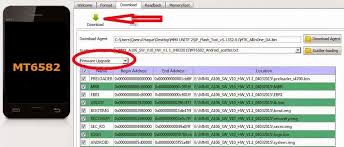
- Now connect your phone with PC via USB Cable.
This may take some time so wait for a Green circle, indicating successful Installation. Now you should be booted into Android 5.0.
Credits:
- Gionee for the firmware
- QMobile for the Noir X400
- M. Adnan S for testing and providing screenshots 🙂
If you liked it, share with others and Join us at Facebook, Twitter and Google+

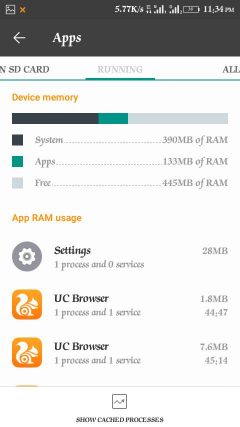


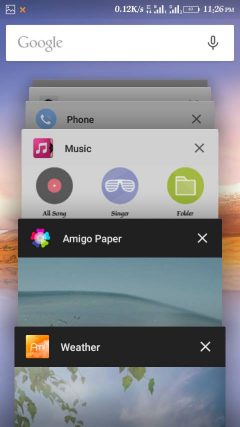




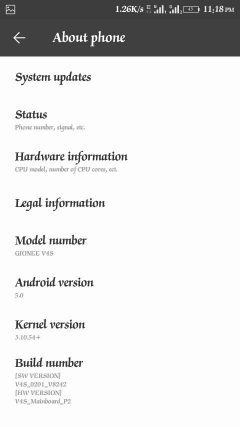


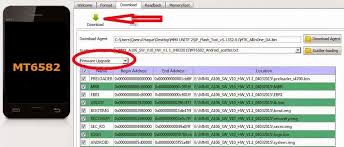
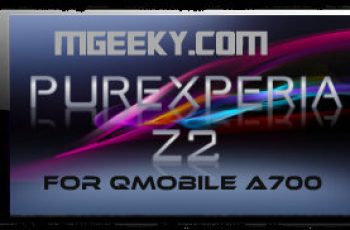

shani chohan
boss your rom does not work on my qmobile x400 .its also hang on logo .i formatted it butt next my phone deos not boot up.so bed . so have u any solution