If you are also confused with this question then read this article below
Updated method for iOS 8:
Here is an updated method that works for ios 9 as well
- Open your Facebook app.
- Tap on “More”
- Tap on “Privacy Shortcuts”
- Go to “More Settings”
- Then goto “Security”
- Tap on “Active Sessions”
- Now simply scroll and look for a session associated with “Facebook Messenger on iOS” and hit the Cross next to it. ( This step may become a little difficult if you have a lot of sessions )
- Next you can open Messenger and check that you are no longer logged in.
Video Guide:
How to logout from Facebook messenger on iPhone?
From when iOS 7 has come, Facebook messenger app has been updated with new style and new look. But here is a difficulty for users because they cannot log out from app. It is possible to log out from it. Now users have not to worry any more. You can Logout from Facebook Messenger Without Un-Installing or Removing it. As people thought this that iOS is little bit difficult to use as compared to android. This thought is wrong, all apps are updated both on iOS and android.
More over some iOS users do not need this facebook messenger because on receiving new message on facebook app this changes to messenger which disturb iOS user. Facebook messenger is useable in this way that u can share upto 10 photos in a time with your friend in personal chat.A little bit more addition is that you can also send and recieve voice messages in seconds and minutes so that you also able to have a voice chat which is much betther than that of typing. You can also send and recive videos but videos which are more than 90 seconds are not allowed to sent. As after this App is updated this includes addition of voice call which is free for all messenger users.
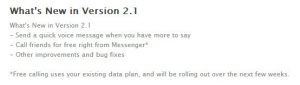
For those users who do not need this messenger, if they are irritated with this messenger than there is no problem for those users, as there is a solution for this problem. They can done with their problem by installing a Cydia tweak which is known as “FBNoNeedMessenger”. This tweak disable the messenger requirement so that users can use just Facebook App also for chatting and they can use Chatheads

There is no more problem now for those iOS users, Now you will be no more disturb. This tweak is available for free off cost for all jailbreak users in BigBoss Repo. For Logout from messenger when your are on iOS 7 read the below paragraphs more.
How to logout from Facebook Messenger app is also a Question for Android Users.
But here’s the topic for iPhone FB Messenger app, to log out follow the steps.
Simply follow these steps
1- Head over to Setting tab
2– Head over to help
3- Wait a moment and you will see a menu bar on the top left corner
4- Scroll down and tap on the “log out” option

If you dont find this one then use the following steps:-
1) Settings
2) Privacy and Terms
3) More Resources
4) Developer Payments and Terms
5) on top right hand corner you will see your Profile pic
6) click on the pic and you will find the logout option.
If you have any question or have any complain or something then comment below or inbox us on our Social Facebook Page! Thanks
Post By MGeeky.com,
♦ Composed by Shaeel Iqbal,
♦ Daniyal Shiekh– A true Member of MGeeky
Like us on Facebook and stay updated with more Post about technology. Cheers!



