Solution to bypass Activation Screen 100% works
(Note this method yet only works for iphone 4)
It is great to be greater but it is greater to be hacker 😉
Two hackers develop hactivate tools but these are not working on ios 7.1.2,
Some users try to bypass the iOS 7.1 activation screen using the iphone 4 hacktivate tool or iOS soft dev pack and at the end they stuck at the apple logo and become sad. Actually these tools are made for ios 7.0.4 not for iOS 7.1. Apple has update this version with many improvements and bug fixes so this version is much different in files as of the 7.0.4.
IF you are also such a user who try or want to bypass the iOS 7.1 activation screen then you are on right place. After couple of tries we found a solution for this bypass which was not very difficult.
Gadgetwide is also a software which is very difficult to use.
Many developers created bypass for this version but I am sure that 50% of them are failed on experimental use (on bypass).
It seems like GW-iCloudBypass is the software, which is successful to bypass this iOS version.
Download this tool here :-
other tools you need :- Recboot
After download the tools follow the steps carefully and you will be done Successfully.
Steps to follow:
1- Put your device into DFU mode
2- Run ssh.jar and wait until it says successful
3- Now Open winSCP
4- Open a new connection
5- Set Host name: 127.0.0.1
6- Set Port: 2022
7- Login: root
8- Password: alpine
(Now press LOGIN button)
9- Press the terminal button in winSCP and type: mount.sh
10- Go to /mnt1/var/Applications and right click and delete setup.app
After these steps just restart your iPhone
Do not get Confused, You will see that Your device will be in recovery mode (USB port showing connect to iTunes)
Use Recboot to fix this recovery mode
(open Recboot and click exit recovery)
YOU ARE DONE
Cheers


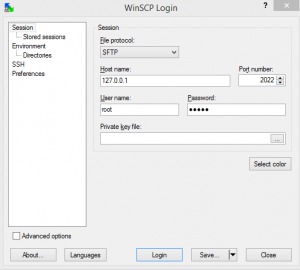
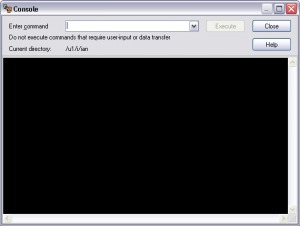


![How to get iRec on iOS 8 without Jailbreak [100% works]](https://megeeky.com/wp-content/uploads/2014/11/images2-350x230.jpg)
