Last night i was using my Apple iPhone 4s, i was using wifi from last three hours without any pause and also my iPhone was connected to charger. As i was using facebook messenger at that time and suddenly my iPhone became slow and nothing was working correctly. In my knowledge only iOS is the software which never hang up while using or even after installing many apps and by sync songs, you can say iOS never ever hangup in my life even when the memory is full but when my phone became slow and was hanging i was greatly shocked to saw this because i am using iOS from many years and from that time iPhone never hangup. Whatever i used the lockscreen button and homebutton holding them simultaneously gives the iphone hard reset and then iOS device restart again.
When my phone restarted opened the setting app to connect wifi but it was very shocking news for me that my idevice was working very slow. I wait for few minutes and then i tap the wifi after which I found that wifi was greyed out or was disabled due to some reason(s) which are given next:
Reason I Found:-
The Apple ios device is very senstive and i concluded that due to bad charger and some voltage problem or some times you are using your phone continuosly and due to this your phone is nor much heated nor its cool to use it comfortably. so there is need to makes your phone cool down with a method.
How to fix it:-
There are some easy methods for you, by trying these methods you can take back your Wifi without any tension. Let we have a look on some methods.
1-Reset Network Settings
When you are facing this problem you then open settings and go to General then scroll it down then tap Reset and then Reset Network Settings from there.
This case mostly not worked for users but if you are lucky then your wifi will be working fine for you. If not then try next method.
Use Hair-Dryer and Freezer
hahaha LOL! I know what are u thinking now, but seriously its not a joke as you are considering it a joke. Really I am not kidding its a fix that probably works for almost all users.
Now grab a hair dryer and put your phone on a wooden table then connect the hair dryer with a socket and turn it on and then from distance of 4 inches away took its face over the phone and heat your phone until your device says that phone is over temperature please cool it down to use it. Like the below picture it will show
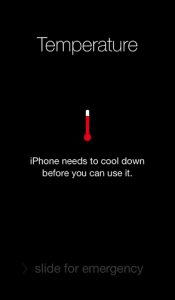
Now handle your phone carefully because it has a metal ring which is now too much hot. Suggested to you to wear rubber gloves to handle your phone completely without any fear.
Now turn off your phone by sliding power it off. Next put your phone in a packet or a shopping bag then put it in freezer of your refrigerator for half an hour or for 15-20 minutes.
Check Out the Video for further:-
When you take your iPhone back from freezer you will found it cool, turn it on and you will found your iPhone’s wifi working fully correctly!
Yes you are done now. I know you are glad after getting back your phone in 100% condition. Mostly this problem is found in iPhone 4 and iPhone 4s.
TAGS:-
* How to fix disable Wifi on iPhone 4s
* How to fix greyed out Wifi on iPhone 4s
* Fix disable Wifi on iPhone 4
If you have any question comment below, Share this with others. Like us on Facebook and also join our Facebook group for discussion,stay updated with more Post about technology. Cheers!
