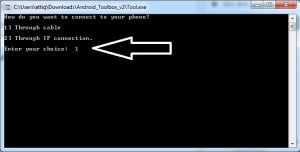The all new Qmobile Noir Z8 is powered by Snapdragon 410 SoC and that is why it is difficult to root the device. The first problem in this device is that it has a locked bootloader. Bootloader has to be unlocked if you want to modify system. Even root is useless for the most part, If the bootloader is locked.
Yesterday, I tinkered a little with my Qmobile Noir Z8 and I was able to Unlock its bootloader. Yeah, You heard it right. My Qmobile Noir Z8 bootloader is now unlocked and if you also want to do the same, Keep reading.
Requirements for unlocking bootloader
- Noir Z8 or any clone of it
- Adb/Fastboot too by MZ_. – Download
- Adb drivers – Download
- A PC and A USB cable
Instructions
- Tun On usb debugging in your Qmobile Noir Z8
- Connect your phone and install adb drivers
- Disconnect your phone.
- Open Tool.exe from the downloaded package.
- Now wait for a couple of seconds and Press 1 when it prompts this screen
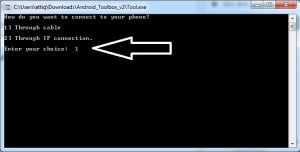
- Now connect your Noir Z8 with PC via USB Cable. and you will see a list of options in the tool.
- Type 2 and press Enter.
- Select “reboot into fastboot” by Entering 3.
- Select ” Unlock/relock bootloader (SEE NOTES)” by Entering 6.
- Now last step, Type 1 and press Enter.
- Now you should have your bootloader unlocked.
Congratulations, You have successfully unlocked Qmobile Noir Z8’s bootloader. If you have encountered any problem, Leave us a comment or Join our Facebook group and we’ll be there for you. Don’t forget to Share with others. 🙂