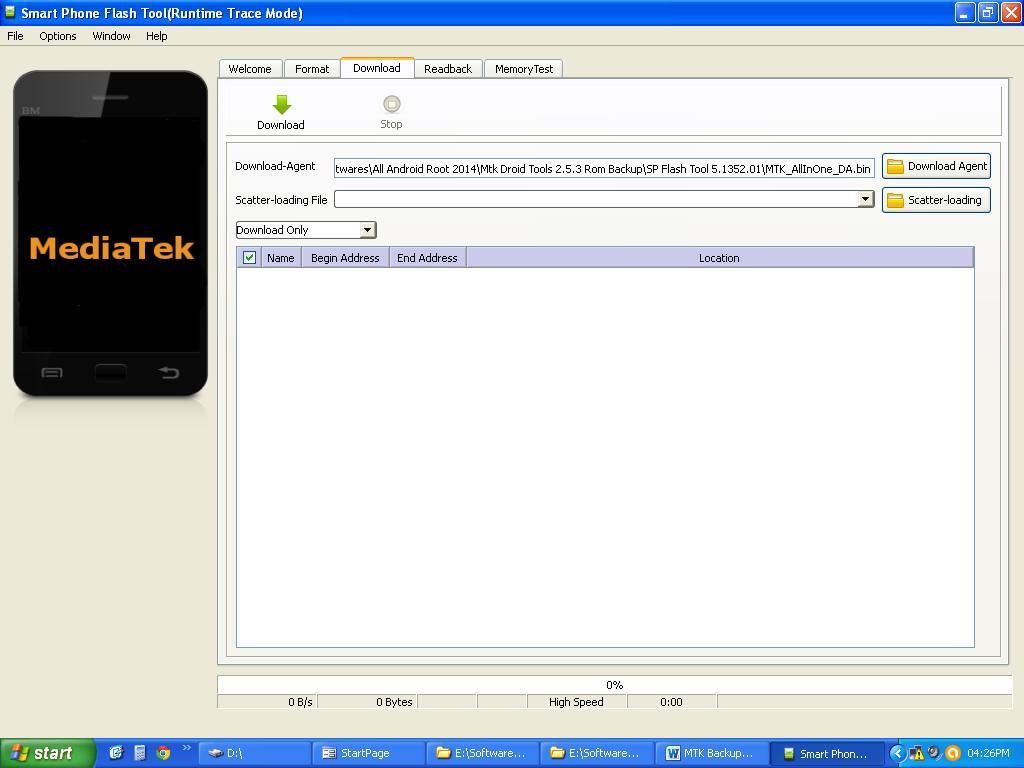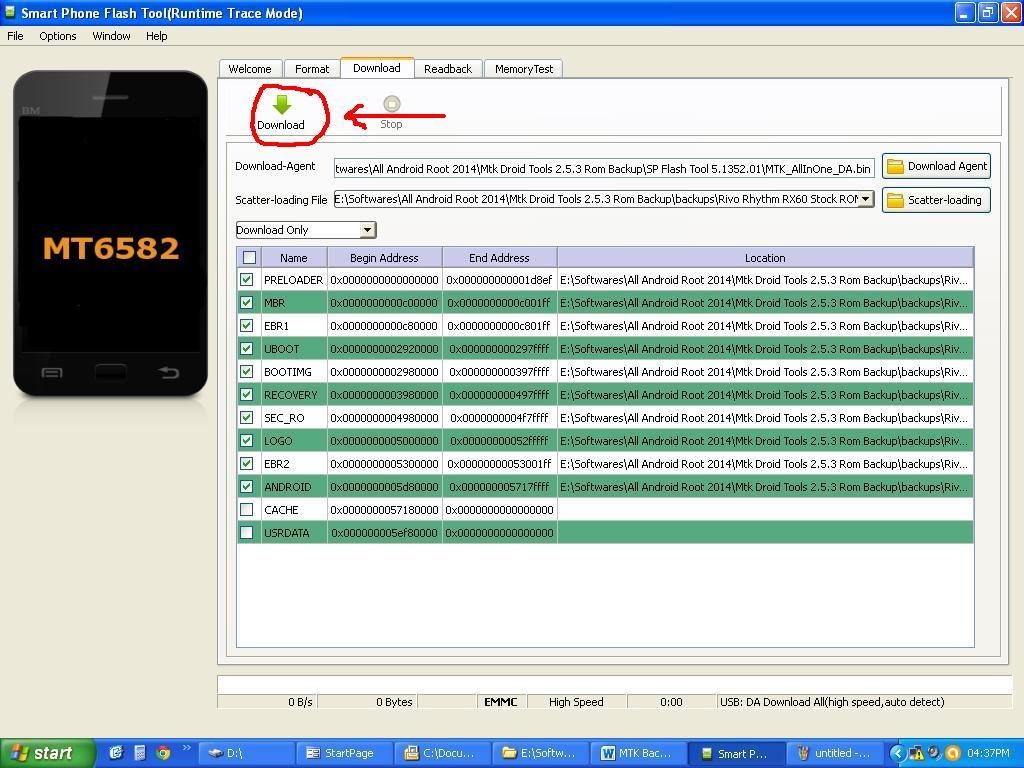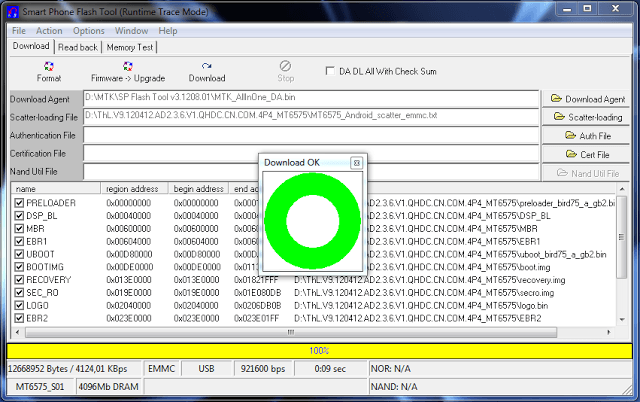Mediatek smartphones firmware structure is pretty easy to handle and mostly anyone with pre-basic knowledge of android can easily flash their mediatek based smartphones. Earlier I provided you with the complete guide to take backup of all mtk based smartphones and now I am back with a detailed guide on mediatek firmware flashing so now lets move to the guide.
Requirements:
- A Mediatek based device (In my case, I am using MT6582 device Rx60)
- Sp Flash Tool – Download
- Device Drivers – Download
- A working brain
How To Flash Stock Firmware On Mediatek Smartphones:
- Download and extract Sp Flash Tool zip package from above given link.
- Download device drivers from above link and install them.
- Open the SP Flash Tools exe from the given folder after opening you will see image like this
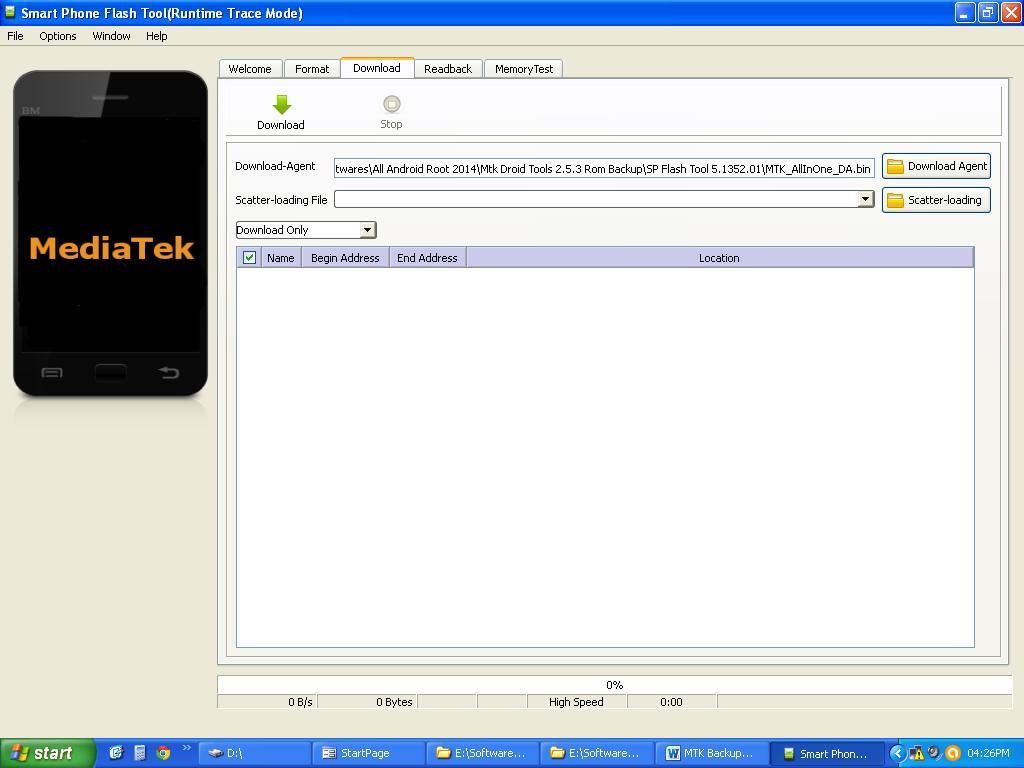
- Now click on scatter loading button as seen in picture below and select scatter file from the stock firmware backup folder of your phone.

- After loading scatter file you can see that all files which are in that folder as automatically shown and ticked except Cache and userdata because those are the data files of user but due to stock backup these are not available right now will tell you at the end of this post that why they are not available or ticked right now. Now click on download button. Have a look on following picture as a reference
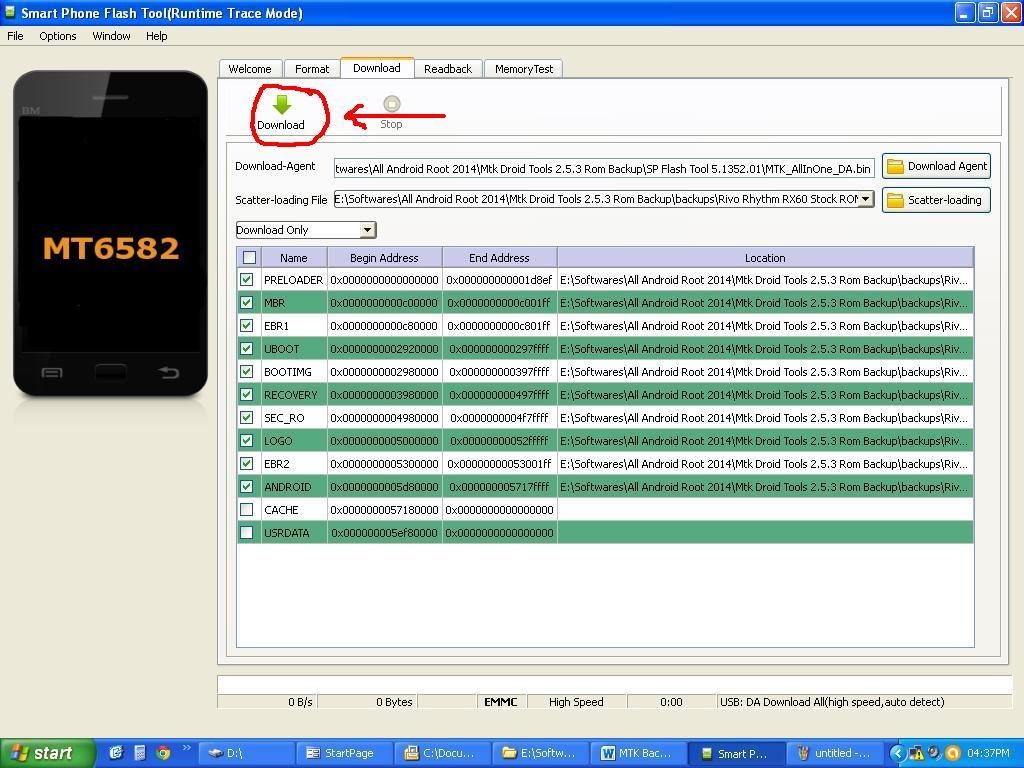
- Now the final step of flashing Stock ROM files, simply turn off the device completely and remove the battery too, connect your device to PC and wait for the device to be detected and process of flashing files will start automatically. Now wait for the completion of the process it will show you the Green Circle dialogue having info relating the completion of successful flashing process.
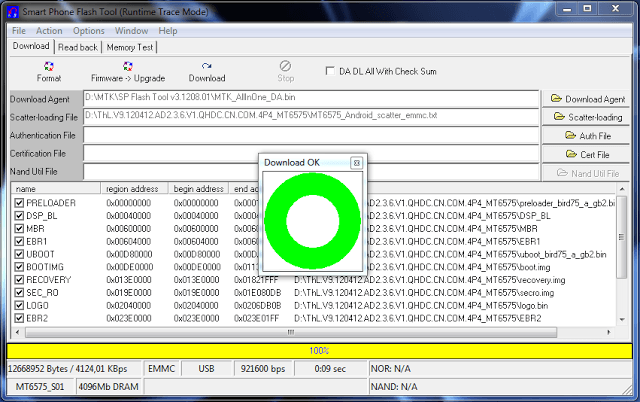
- After completion remove the device from PC and insert the battery now turn on your device it will start the device and will take a few minutes to take complete booting of device. And now your device is alive.
- Done.
If device don’t detected please make sure that you have installed the ADB Drivers and com port drivers properly for successful flashing process. You can flash single files too by this method like you have a custom recovery installed and want to flash stock recovery simple remove all ticks and just select recovery and done.
Hope this will be a clear and complete process of flashing method of Stock ROM and still if you encountering any problem just leave a comment below, you will be answered. Like and Follow MGeeky of facebook, twitter and GPlus.
Article By : Muhammad Abrar Ali