BiteSMS which was the Cydia tweak with more than 7 Million downloads is no longer updated for iOS 8 users. This tweak was still in the top but for iOS 5, 6, and iOS 7 users. BiteSMS alternative is now available in Cydia for all iOS 8 users whether running on iOS 8.0 or whether on iOS 8.4
Thanks to TaiG team for patching the Jailbreak for iOS 8.3 and iOS 8.4 users. There is a tweak available which is name as Columba and it is the best BiteSMS alternative for iOS 8 users. In Simple words you can say that BiteSMS is available for iOS 8 users.
Features of Columba :
Columba is a new messaging tweak which is BiteSMS alternative for all idevices running on iOS 8. With this tweak you can quick compose, quick reply from any where even if you are using other app there will pop-up appear for quick reply. There is conversation history with this tweak. You can forward the message with this and also you can Schedule the message to send it later. There are message templates are available with this tweak and a lot of more fun like that of BiteSMS.
Screen-Shots :
How To Get this Tweak for Free :
This tweak is available in cydia for $2.99 and i am here for you to get this tweak for free without any payment. You can enjoy this tweak for free of cost by following the steps given below :
The basic and important point first of all is that you must have cydia on your iOS 8 if you dont have Cydia on your device then download the TaiG jailbreak from here first and then go next. Check out the guidance to Jailbreak your iOS 8 :
♦ How to Jailbreak iOS 8.3 using TaiG
♦ How to Jailbreak iOS 8.4 using TaiG
Now after having Cydia in your iOS 8 follow these steps simply to get this tweak for free of cost
- Open Cydia
- Go to Sources Tab
- Click Add Sources
- Add our repo there : cydia.myrepospace.com/MGeeky
- Search Columba in this source tweak’s list
- Install this by confirming from next screen
- Respring your SpringBoard
- Open Settings of iOS
- Look for Columba and setup this Tweak according to your need
- Enjoy
If there is any misunderstanding then you can ask about this in the comment box. To get update about iOS tech like our Facebook Page also you are free to join our Facebook Group for any discussion. Cheers now!


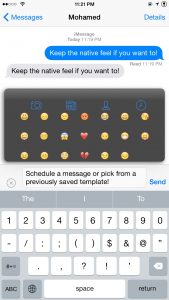


![Change Blue Color Scheme of iOS With Color Of Your Own Choice Using AppDye [Cydia Tweak]](https://megeeky.com/wp-content/uploads/2014/12/appdye-350x230.png)