Well people are asking to us on our social connects and emails from last few days that How To Hack In-App Purchases Without Root. As the method of hacking in-app purchases available for rooted devices but not for non-rooted devices. So we think to prepare a step by step guide for it and found a full working workaround for hacking in-app purchases without rooting. In this guide, we will be using a third party app called “Lucky patcher” to hack in-app purchases without root.
Lucky patcher is quite famous app among the android community due to its amazing and unique features like hacking playstore to download paid apps for free, hacking in-app purchases, creating modified apks etc. As you all know lucky patcher is only for rooted devices and doesn’t support non-rooted devices. But luckily the app have been announced for non-rooted users also and few of the features of this app are now applicable on non-rooted devices also. The main feature which is also available for non-rooted devices is the patching of app to hack in-app purchases. So without wasting any further time, lets move on to the steps.
Disclaimer :
Note that we do not support hacking and all the things related to it. This article is just for educational purpose and we will not be responsible for any individuals act.
- Best Android SSH Client – Juice SSH
- How To Install And Configure Kodi In Android
- Top Five Cloud Storage Providers
- How To Download Udemy Video On Windows PC For Free
How To Hack In-App Purchases Without Root
Step 01 : Download Lucky patcher for non-rooted devices from here.
Step 02 : Enable the installation from unknown sources by going to settings > security and tap on Unknown sources check-box.
Step 03 : Now navigate to folder where you have placed/downloaded the luckypatcher.apk file and install it.
Step 04 : Now open lucky patcher app and tap on the app whose in-app purchases you want to hack.
Step 05 : Now select the option “Open Menu of Patches” and then select “Create modified apk”. 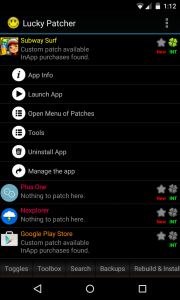
Step 06 : Now in next window select “Apk rebuilded for inApp and LVL emulation”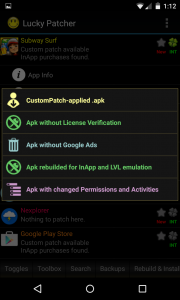
Step 07 : Now in next window select “Support patch for LVL emulation” and “Support patch for inApp emulation”.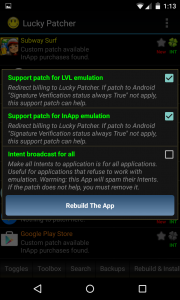
Step 08 : Now after selecting these two options, just tap on “Rebuild The App” button at the bottom and it will now start creating the patched app.
Step 09 : Once it get finished, tap on ok and exit the app. Now uninstall the app which you selected in lucky patcher for hacking in-app purchases.
Step 10 : Now open the file manager app and navigate to the Android > data > com.android.vending.billing.InAppBillingService.LUCK > Files > LuckyPatcher > Modified > here you will get two folders one will be of the same name of your app and the other one will be named as Keys.
Step 11 : Open the folder which have the name of your app for example, here we have Subway.Surfer because we have patched it. After opening the folder, you will get the modified apk file of your app there.
Step 12 : Now just install this apk file and open it. Now navigate to the store or etc and you will notice that all purchases are changed to 0$. 
Step 13 : Purchase anything and now it will open the dialogue box, just select “Save purchase for restore” and tap on the Yes button to purchase the thing. 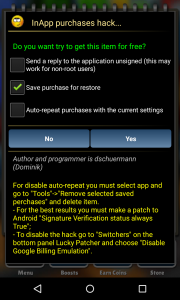
Step 14 : Voila! the thing is now purchased. Enjoy.
*As we have said this article is for educational purposes only so don’t misuse it and don’t copy it on other forums.*
If you think this article is informative, kindly share this article on facebook, Gplus, twitter and other social forums. If you have queries related to this guide in your mind, just comment them below, we will answer them.
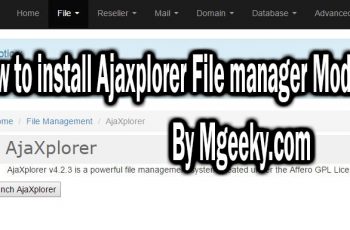

Gavin Linhart
I wish it works on dc legends
chloe
It doesnt work for everything
Krishann Jake L Imai
Can you give us a list on the apps it works on. Thanks in advance
Attiq Haroon
I can’t because it is impossible for me to check each and every simple app and make a list for that.
Tessy
Why won’t it work on episode tell me
shiva
It does not work in empire war age of heroes.
Suya
will it work for assassin’s creed identity?
mero
This will only work on offline and games that doesn’t use servers for maintenance like clash of clans, tapped out, clash royale etc etc. Even when device is rooted. This won’t work with server maintained games. Thus not working on all apps.
sam
i did it for fifa 17. it doesn’t work. after selecting save “purchase for restore” and clicking yes button the app force closes. happens everytime
Alex
I thought I was the only one with that problem I guess not lol.
TriggeredFeminist
It is so cool, but the only problem is the app i was trying to do it on, the tutorial must be completed before you can do it, so it took me a looooooong time:(
rech
Hey thanks man it works on me 🙂
محمد
Why does it seem so complicated
hellooo
I did everything but I can’t install apk because it says that there was a problem parsing it. What does this mean?
zain
you have either the apk installed in your phone or the file you created got some faults during creation. make it again uninstall the real apk package and install created one
Allen
I can see its doing something on my purchase on game of war fire age but i still can get it should i root my phone
Ron
Hello thank you again is it true that that this doesn’t work on online games such as war of Nations or other games like it
Suzie Parker
I’m on a non-rooted Android tablet. The Lucky Patcher file I downloaded from your link is stored in Mega Cloud. When I try to access it, I get a message saying “no app is available to open this file”. What app must I download to gain access to Lucky Patcher? I have enabled ” unknown sources” on my tablet. I’m really lost here. Can you help me?
Shubham
Will it work for 8ball pool ??
zain
No, it doesn’t work on 8 ball pool and other server controlled games like Supercell games etc..
for that purpose, you have to download modded version of the game
Passant
Doesn’t work for design home 🙁
Anonymus
I can’t installed the modified app
Rafael
Jurassic world the game does not open once I create the file … what can i do to fix it
JM..Solve
you should make backup before patching it.
Kate
If you rebuild an app, uninstall, and then play the modified game are you then playing it off-line?
Attiq Haroon
Depends on the Game. Most of the time it is offline but in some games, where the scores are not tallied by the server, you can also play Online.
jigar iglesias
omg its working…………… thankkkkkkkkkkkkkkkkkkkk youuuuuuuuuuuuuuuuuuuuuuuuuuuuu
soooooooooooooooooo mmmmmmmmmmuuuuuuuuuchhhhhhhhhhhhhhhhhhhh…..
Michael
I have done all the process but when I open the my game it says download pause because Wi-Fi is unavailable
Stephanie
Does any of the delicious emily games work here. I keep gettin parsing error. I am using a unrooted device. Help help help
abdul
It says transaction error on 8 ball pool
Snoc
Does Pixel Gun Work Here?
Shelagh
Does it work on LINE Play (online game)? cuz i dont really wanna install anything bc of my phone lagging. Please if you could try it on Lineplay and see how it works well I can’t thank you enough for that and that even saves me the trouble of consuming much data so please…. By the way, thank you so much for this one!