No matter if you want to control your VPS or want to access any computer locally, SSH is the best way to do so. And it becomes more convenient if you can do the same from your Android device. Today we’ll discuss about the best Android SSH Client available in Google Play Store.
What is SSH Client?
SSH is the most common way of accessing remote computer via CLI. You need SSH client to access remote computer running SSH server. It forms a Server-Client connection between two comouters. Now the remote comouter can also be a VPS (Virtual Private Server), Windows Computer or even an iOS device.
- How To Install And Configure Kodi In Android
- Top Five Cloud Storage Providers
- Convert Your Android Device Into A Linux Desktop Pc Without Rooting
Best Android SSH client?
I have tried many SSH clients on my Android phone and found JuiceSSH to be the best in features, usability as well as functionality. You can add as many connections as you want, connect to multiple remote computers simultaneously, juiceSSH also allows you to setup multiple users for single connection.
Features of JuiceSSH Android SSH Client:
- Setup as many SSH connections to remote computers as you want.
- Easy Copy/Paste allows the user to copy or paste any command to the ssh screen by just long pressing.
- Material Design that goes with rest of the system apps and is the latest official design by Since Android L.
- There is an extra layer of keyboard that appears for function keys like Ctrl, Alt etc.
- You can attach Bluetooth or OTG keyboard and it will work with the app without any upgrades.
- You can also change color scheme of the terminal screen as well as how the terminal looks like.
- It also allows you to add different plugins to add further more functionality. I personally like Plugin Monitor plugin which is available for free in Google Play Store.
- There are many other features that you will find out.
Some screenshots of ssh client.
Download link for JuiceSSH Android SSH Client
If you liked our article and found it helpful then don’t forget to share this with others on social networks and follow us on Facebook, Twitter and Google+. Cheers. 🙂


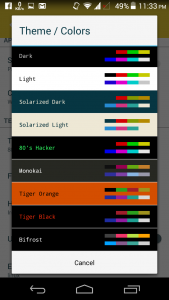


Jibootie
It’s good, but I prefer Admin Hands tool which can do SSH, FTP, SFTP and more and has a lot of other features…