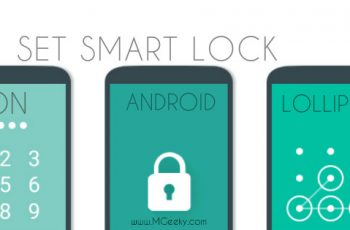Android is everywhere. As Android is an Open-source Platform, Most of the smartphone vendors provide Android in their smartphones. The nature of android is a bit different as compared to iOS and Windows phone. Both Android and iOS are based on Linux, but the working of both are different. iOS pauses previously working apps with in a few seconds of hitting the home button where as Android tried to keep as much running apps as its RAM allows it.
Still with me? Cool! Enough of the technical talking. Coming back to the topic, Today we’ll show you how to make your android device run faster. There are a couple of things you can do, in order to improve android’s performance.
Know the limits of your device
This is the most important tip to android users. Suppose you have and android phone with 512 MB RAM, and you try to run the heaviest games on your phone, say NOVA 3. Then this is obvious that your device is not capable of running that game. If you still want to run the heaviest apps, then you have to upgrade your device.
Keep your device Up-to-Date
The latest android version is 5.0 at this time. It is recommended to upgrade your android device to the latest OS available for their Device. Most of android devices are running Android KitKat now a days. We also recommend you to upgrade your device to, at-least, Android KitKat.
Remove or disable unwanted apps
Yeah, Almost all android device vendors Modify the UI of Android and to do that, they install apps which are pre-installed. If you don’t use some off the apps, we recommend to remove or at-least disable them. This will stop them from executing code. Disabling unwanted apps will increase the battery backup and performance as well.
To uninstall/disable these pre-installed apps, you have to navigate to Settings -> Apps -> and swipe towards left untill you are at “All” tab. Next you have to find and disable the apps that you don’t use.
Keep your apps updated
Android depends on the apps available for it. The first thing anyone does, after purchasing a device, is to install the App according to their liking. If you keep these apps up-to-date, doing this will keep the apps to run as their developer wants them to work.
Use High speed SD Card
Most of you may disagree but the speed of SD Card can change the working speed of your device by a big margin. The higher speed card you use, The faster your device would be able to write and read data from it. Most of SD Cards have their speed/class written on them, in a small circle.
We recommend Class 10 SD Card.
Clearing Cache
This is more of a troubleshooting tip than Improving performance. Some times Android apps refuse to respond or crash unexpectedly. The problem, most of the times, is in the data cached by the app. To fix these crashes, you have to Navigate to Settings -> Apps -> (The app you are having problems with) and then you have to tap on “Clear Cache”
If the problem persists, You can tap on “Clear Data”. Doing this will wipe all your progress in the app, and also removes your login details from the app.
Avoid Live Wallpapers
One of the most cool features of android is that you can put a live wallpaper. Live wallpapers are animated and change according to Time, weather or any other variable. Avoiding live wallpapers can make your device run faster and provide you some extra charge at the end of day.
Reducing the number of widgets also increase Speed and battery backup.
Root and Install a light weight custom ROM
Doing this will increase your device’s speed for sure, There are benefits as well as drawbacks of rooting. But light weight android ROMs, like CyanogenMod, will almost double the speed of your android phone. This step is not for everyone, If you have significant exposure to Rooting and Custom ROMs then you can go ahead. Otherwise, stay away.
If you liked it, share with others and become a helping hand. If you have any suggestion, correction or any query, just drop us a comment below and we’ll get to you ASAP.
Don’t forget to join us at Facebook, Twitter and Google+ Cheers