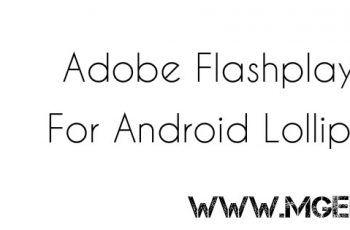Patterns and security passwords are very common today and around the globe every smartphone user want to use them to protect their privacy but somehow it can also be annoying for many as you have to draw pattern or enter passcodes every time you want to access your phone, which is indeed very annoying. Now what to do?
Android lollipop offers advanced features and one of them is the new smart lock feature which seems to make all these things easier. The smart lock on android lollipop is basically work to add trusted devices. For example, when a trusted bluetooth or NFC device get in your range it will disable the security lock.
Now in order to set smart lock on android lollipop , first you have to connect your phone with any bluetooth device after that when the pairing will be done, you will now get a notification asking you to add the new paired device as trusted, just tap on Add as a trusted device. Now tap on ‘+’ icon on screen and now it will prompt you asking whether the device you want to add is a bluetooth or is NFC device, select the device you want.
Another method of accessing this smart lock menu is by going to Settings app then select Security now you will be able to access smart lock and trusted devices option. Note that these options will only show on the devices in which pattern locks or passcodes are enabled.
Now you should feel tensed free as you don’t have to draw patterns or enter passwords every time you unlocked your device. But we should mention here that this feature will only work when a trusted bluetooth or NFC device is in your range.
Subscribe to our newsletter to get all our latest articles right in your inbox. And don’t forget to join our official facebook group for discussions and getting assist in your tech related problems.