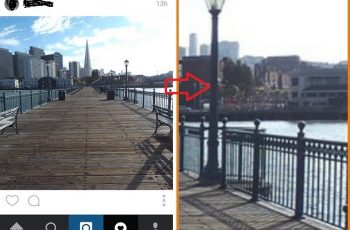I will show you how to set up two or more whatsapp account in a single android phone for free.So i will show you two different methods of doing this.Both these methods are free, easy to use and safe.So before starting I assume that you already have official WhatsApp installed on your phone & it is set up with your 1st sim .So let’s get started.
First Method To use Two Or more Whatsapp accounts
- 1st of all, go to your phone setting,then sercurity and turn on unknown sources. It will be turned off by default.So just turn it on and click on OK.
- After that, we have to download the GBWhatsApp application. click here to download After it’s downloaded, open the APK file and install the application.
- Now open the GBWhatsapp application, click on agree and continue.Now enter on your 2nd sim number here and just register as you normally do. And one more thing WhatsApp is free for life now And Boom Shaka Laka now you have successfully setup the second WhatsApp account. GBWhatsapp is a modern version of WhatsApp. You can say, it’s the new Whatsapp Plus and now if you go into your app drawer, you will see 2 WhatsApp icons.One is the GBWhatsApp and second one is the official WhatsApp. So if you open GBWhatsapp and if you go to GB settings, there is a lot that you can customize.Like you can apply a theme, change the launcher icon, change the tick style.I will change the launcher icon so that i can differentiate between the GBWhatsApp and Official WhatsApp.
now i will show you the second method.
- So download an app called Disa from the play store.It’s available for free.
- download it, open it up, click on next, next, next.So just agree to the terms of service and privacy and click on next.
- Now click on add service and click on the WhatsApp icon.It will download the WhatsApp plugin and install it.
- Now click on restart and it will restart the Disa application.
- Now on the top you will see WhatsApp settings needed.Just click on that, click on skip. Now enter your name, your phone number with country code and click on next.
- Now it will say, how would you like to verify your WhatsApp account.So just click on via SMS or via phone method.So I will recommend you to use via SMS method first,so just click on that and you will receive a notification code via sms.So just enter that code here and click on submit.The only downside or you can say con of the Disa app is you can’t make or receive WhatsApp Calls.Apart from that, everything is working fine.So if you use both the methods you can use 3 WhatsApp accounts in a single android phone without root access for free.So that’s it for this video, click the like button if you like the video.Share this video with your friends and tell them – Yes, now it’s possible to install three Whatsapp account in a single android phone.