We are back with yet another custom rom for QMobile A900, Elife E3, Fly Iq4410, Viper v1, blu life play and other clones. We just love to keep alive the development of these devices and that’s the reason we always come up with different flavored custom roms for these devices. Now the custom Rom which we are going to share with you this time is the original Amigo Os ported from Gionee S5.5. It have all the gestures, themes and more core functions of Amigo Os. Some features of this listed below.
Features:
- Pre-Rooted and busybox
- Beautiful and clean user interface
- All core features of Amigo Os
- Gestures are working perfectly
- Removed all unused libraries
- Clean and stable Rom
- Ram management is good
- Better than normal battery life
- And much more…
Downloads:
E3 Patch
Instructions:
- Download Rom from any of above given link. E3 users download the patch file also.
- Now transfer Rom and patch(if E3 user) to your phone’s sdcard.
- Turn off your phone and boot into cwm or any kitkat compatible recovery.
- Select “Wipe data/factory reset” option.
- Now select “Choose zip from sdcard” and flash Rom.
Below Steps are only for E3 users - It will now reboot your phone automatically. Now if you are E3 user, it will get stuck at logo which is normal. Don’t panic.
- Now E3 users have to turn off their phone by pulling off battery and then boot into recovery again.
- Now simply flash the patch file. And reboot.
- Done.
Screenshots:
Credits:
- Team MGeeky
- Giichi Sandeep for beta testing and providing screenshots
Now you are free to start exploring the Rom features by yourself and don’t forget to share this post on social media. You can also join our facebook group for better and quick technical assistance anytime.




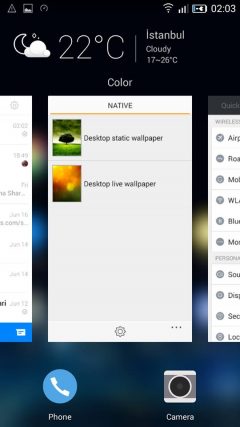
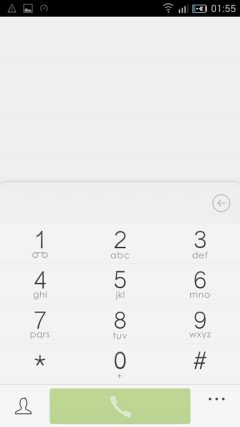
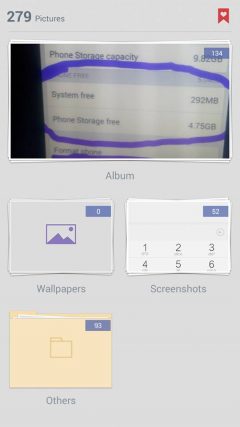
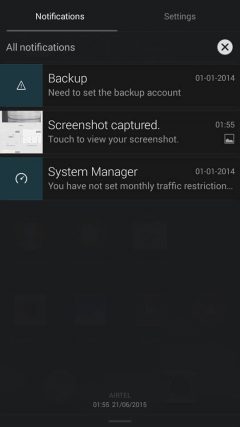
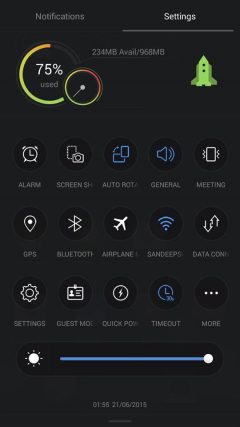
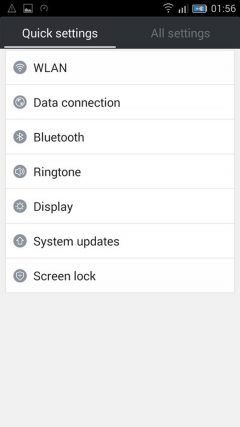
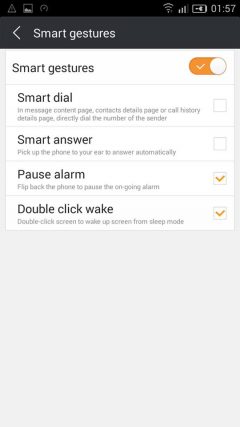


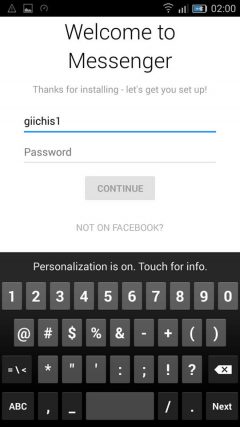

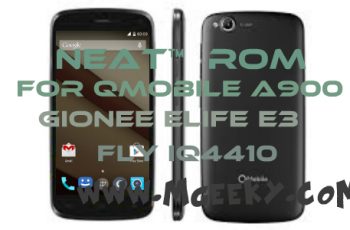
San Juan
Hi
I have a Blu Life Play 2 and when i try to apply the update from sdcard always it stops whithout work.
Thanks for the post and sorry my English
San Juan
It say Intalation aborted