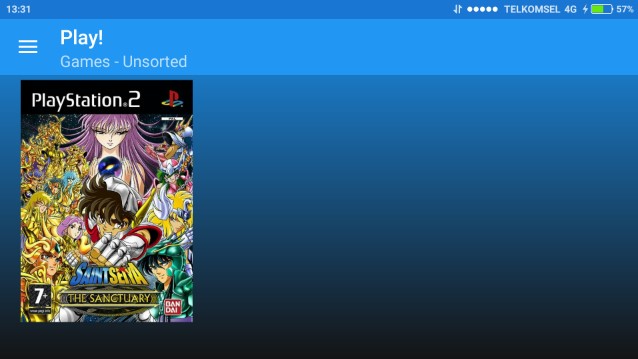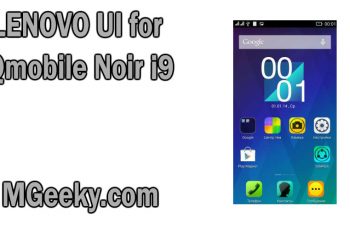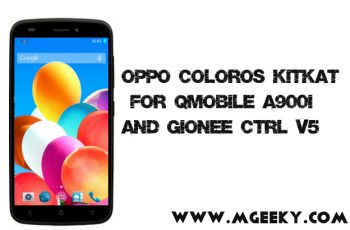Today I am going to tell you How to Play PS2 Games on Android phones using a fantastic PlayStation 2 Android Emulator. Many of us including myself are huge fans of PlayStation therefore even though today we recalling our childhood want to play games which we played in the childhood. It is considered tough to play PlayStation two games on an Android smartphone but keep on reading, and I will show you a complete tutorial on Playstation 2 emulator for Android.
Why PlayStation 2 Games?
Android Playstation 2 emulator has worth because everybody in the gaming world knows the name of the biggest gaming consoles company, Sony. It’s most successive product was the PlayStation. It allowed the users to play the games on the console without any lag and complacency as compared to the PC. PlayStation 1’s entry in the world was a huge blast of the technology and every child of that era wanted a PlayStation. After that PlayStation 2 was introduced and was also an improved and much powerful than its predecessor.
Play Station 2 was much popular and even so powerful that it competed with the 7th generation of gaming station and was playing almost all the games of up to 2011 smoothly. It even though played the modern games like Grand Theft Auto San Andreas which was the highest selling game which was sold about 17.33 million copies. PS2 was a much better and improved than the play station one because it had various options like the upgradations of storage space by a hard disk drive. It used DVD instead of standard CD and also had the options of USB ports. Moreover, it also supported the games of PlayStation 1 or PSX. So, if you have interest, you could also play PlayStation 1 games on PlayStation 2.
Android Play Station 2 Emulator
Playstation 2 is discontinued by Sony in 2013 because of an introduction of newer models. But still, if you are interested in Playing PS2 Games on Android phones you can try this tutorial. Playing PlayStation 1 games is very much easier and is almost playable on all devices, but PlayStation 2 on Android is bit tough. PLAYSTATION 1 EMULATOR IS STABLE VERSION, BUT PLAYSTATION 2 EMULATOR IS STILL IN DEVELOPMENT PHASES AND MAYBE A BIT BUGGIER. But still, if you want to run it try out by following the tutorial.
Phone Specification Requirements
It requires a high-end smartphone up till now because it is in the development phase. According to my calculation, an Android phone with almost 3 gigabytes ram and a decent 2.0 gigahertz Quad core processor at a minimum could play the PlayStation 2 games. But don’t worry in near future it would be even playable on the low-end smartphone. It also requires a minimum of Android Lollipop 5.1. Hence I recommend using Android Marshmallow 6.0 or later. Also, do not forget to turn off any power saver which is turned on as it can drastically lower the performance of the app.
Tested phones
This application is tested and recommended for the following devices and had run most of the PS2 games on Android phones.
- Samsung Galaxy S7
- Samsung Galaxy Note 5
- Nexus 6p
- HTC 10
- HTC ONE M9
- LG G5
- Samsung Galaxy Note 7
How to Play PS2 Games on Android phones
- Download the provided Android Playstation 2 emulator at the end of the post and install it.(check unknown sources in developer settings if asked).
- Now download the iso file of your desired game from Any site online, I can’t give you a direct link because of copyrights issues. For example, if you want to play Tekken Tag. Download the iso file of Tekken tag.
- Copy the iso file which you downloaded in your directory Internal Storage/Play Data File.
- Now open up the app from the app drawer and click the menu icon on the left of the up of the screen.Now click on the option UNSORTED mentioned there.
- It will automatically Load up the games on the screen.
- Select the one which you want and wait for the loading.
Note
- It is simple enough emulator because it is still in the development phases as I mentioned up. So you will not need to set up any advanced settings for the emulator. Moreover, you can also not modify its quality setting much and other options. It may come in near future
- As I told in the phone specifications required to run the emulator, the application may be clumsy and slow on low-end smartphones. I have tested on Samsung galaxy s7 and Samsung galaxy s7 and also the nexus 6p. So kindly if your device cannot run the application wait for the stable version.
- There will be a frame-skipping feature in near future so it would be available for low-end phones also.
- If you cannot see your game cover than long press the icon and click edit button when appears and click the default option to bring the art cover back.
Downloads Required
- Android Playstation 2 Emulator APK to Play PS2 Games on Android phones
Final Verdicts
So concluding the post, I would like to say that this emulator application is an amazing thing for the persons who are looking to Play PS2 Games on Android phones But it requires the user a pretty much decent phone. Which I think is a great deal for the people. But still, as I mentioned the emulator is in its development stage so if you find any bug kindly contact the app developer and give them some time for the application improvement and releasing a stable version.
So that’s it for this post if you liked my work kindly do like, comment and share this post. If you are facing any problem kindly comment in the box below and if you want me to create a tutorial or post of your choice tell me through comments. Stay tuned for more!