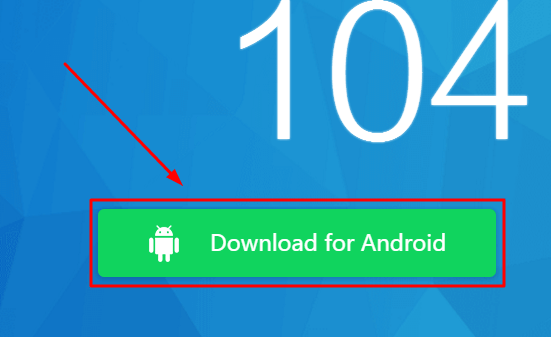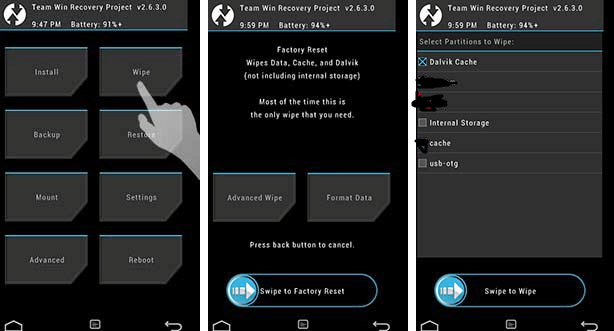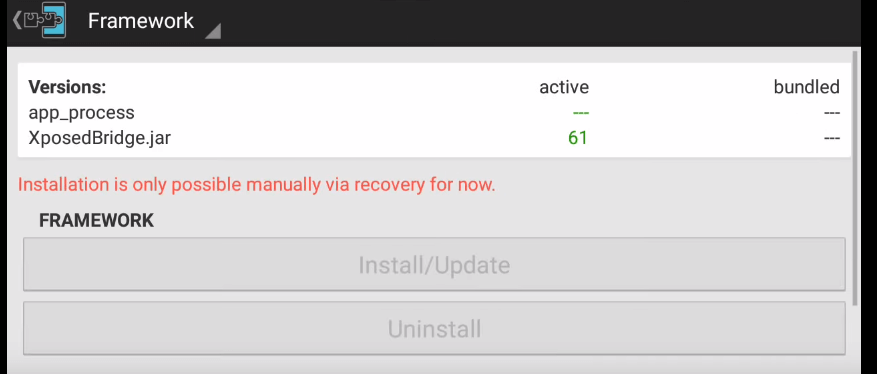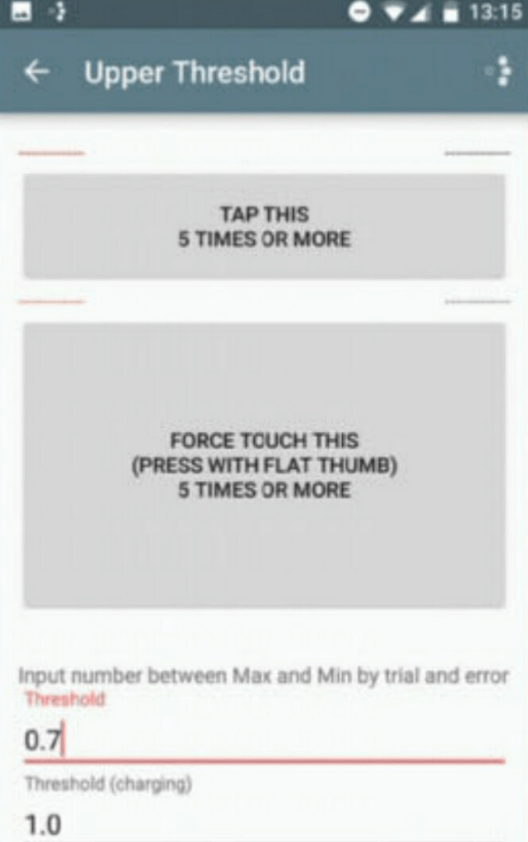Hey guys, in this post i will show you how you can get 3D touch in any Android phone which is a feature of iPhone. Your Android phone needs to be rooted and it should have the Xposed Framework installed. For Rooting follow this guide mentioned below
How to Root any Android Device without Computer
So by following this post you will be able to Root any android device running on any android version Jellybean, Kitkat, Lollipop. First of all we have to download an apk file.
- To do this open your browser.
- Click on the address bar and type kingroot.net/ or click here.
- Click on the Download button it will start downloading.
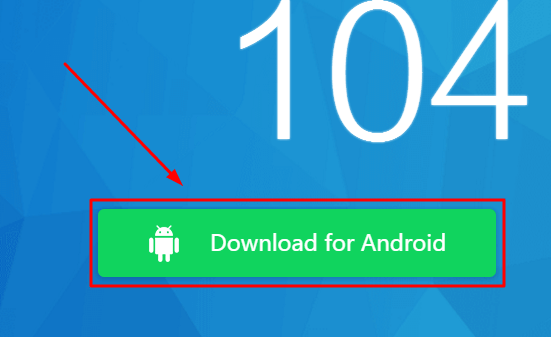
- Once the apk is downloaded.
- Tap on it, to install.
How to Install Xposed On android lollipop
- So if you are running on Lollipop ROM or if you are running stock lollipop, you will be missing the Xposed Framework and it’s modules also. A good news for you is that Xposed now officially supports lollipop. If you want to install Xposed Framework in lollipop and don’t know how then this is the perfect tutorial for you. So without further due, let’s get started.
- The first thing that you have to do is to just download two files. One is the Xposed ARM zip and 2nd one is the Xposed Installer Apk. Just download 2 files,
- Transfer it to your internal memory of your phone in the root. Don’t put in any folder, just open your internal memory and paste it.
- So after you have pasted the files, click on Xposed Installer Apk and install it and don’t open it. Click on done.
- Now boot into custom recovery, whatever it is if it is CWM or TWRP or Philz recovery. You need a custom recovery to flash this. So boot into custom recovery, i have installed TWRP.
- In TWRP, select install zip. So just click on install zip. Now locate the file where you downloaded.
- Just select the file, now swipe to flash. Within 5-10 sec, the zip will be successfully flashed.
- Now we have to clear Dalvik and cache files. So, to clear Dalvik and cache files in TWRP, click on Wipe and then advance wipe and then select delvik cache.
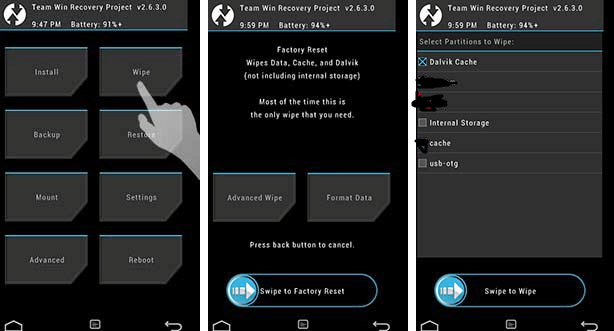
- It will take around 1 min to clear all the cache and the Dalvik cache files. Once it’s cleared, click on reboot system now. Xposed is now successfully installed.
- To check if this is working or not, launch the Xposed App on your phone which you have installed.
- Launch it and go to framework and if you see XposedBridge.jar active and in the active tab, if you see 61 then it’s properly installed.
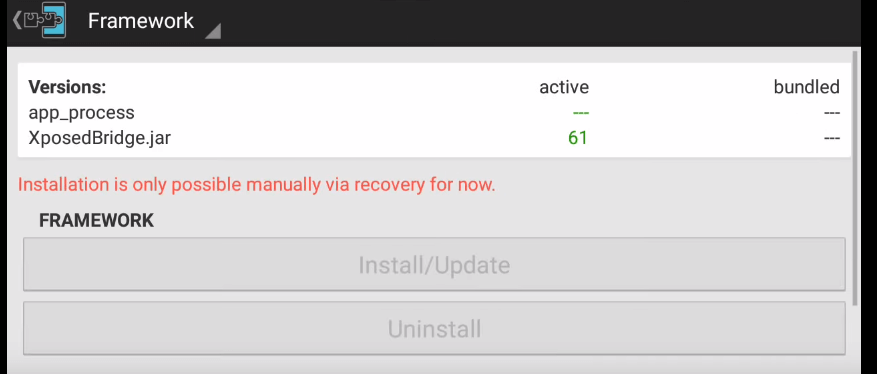
- There is an error in this app, which doesn’t show app_process. So just ignore it, now you can install your favorite modules.
How to install Xposed on Android 6.0 Marshmallow??
- So you need to download 3 files from the description down below.
- First one is Xposed ARM zip.
 xposed arm zip
xposed arm zip- Second one is Xposed ARM64 zip
 xposed arm64 zip
xposed arm64 zip
- So you need a custom recovery like CWM, TWRP to flash this
- .So once you are in TWRP, click on install.
- Now first select the Xposed ARM zip. and swipe to flash it, if it says successful then click on reboot system now
- .If you get the failed message, then go back, click on install, select the ARM64 zip and swipe to flash it
- .It should work for you. After that click on reboot system now. Your phone will take 5-10 minutes to boot.This will not work in Samsung phones running touchwiz ROM.
- Now install the Xposed APK, go to the file manager and tap on the Xposed APK and install it.And open it up.
- In framework, you will see active. now go to the download section and download any module and install it.all modules are not compatible with Android marshmallow.But they will be compatible soon
Finally now you can get 3d touch In any android
- so once you have Xposed installed, open the Xposed app, go to the download section and search for force touch detector.
- Just download it and install it up. After that go to modules,tick on force touch detector and reboot your phone.
- Go to force touch detector and click on force touch. Now click on master switch and it will turn it on. Now click on threshold and you will see Tap this 5 times or more”.
- You have to tap it normally. And below that you will see ” Force touch this”. So just put some pressure and press with the flat thumb. And you will get a value.
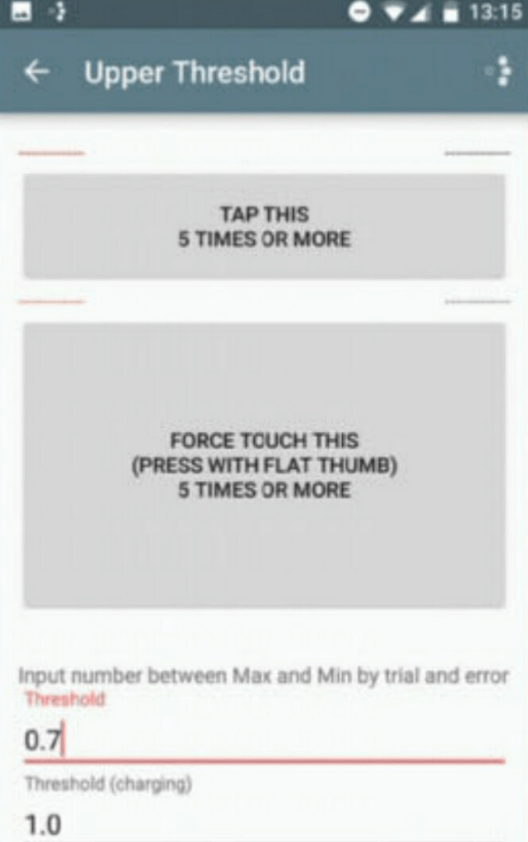
- So enter the value in the threshold. If your single click and force touch values are same, that means that your phone is not supported.
- My Yuphoria was not compatible with this as the value was same. But in the one plus two, the values were different and it was working.
- So after that just click on the back button and you will see saved.
- Now you have to assign a action, on force touching the screen what action will be taken. Like i want to take screenshot everything I force touch.
- I will just force touch and it is taking a screenshot.
So there you have it guys, Now you can Install Xposed Framework in Android Lollipop and get 3D touch in any android phone just like in Apple iPhone 6S and 6S Plus. Make sure to share this tutorial with others and I will see you soon.