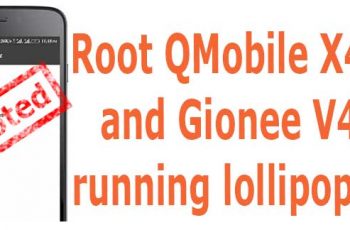Today I will guide you how to Run Disk Performance Test on your Linux Server. This test is Important for checking the performance of any linux server or system you have just bought. I will check Hard Disk Performance of my Crissic VPS in this guide.
Recently I bought a Cheap VPS in Los Angeles from them. The basic requirements, to conduct this Disk Performance test, are listed below.
- Root access to you Linux VPS.
- A couple of minutes from your time.
Why Disk Performance test is Important?
Mostly Linux Operating System is used in Online Servers because of the redundancy of the Operating System. When you buy a Linux based server, one of the most important factor of the server performance is Disk Performance. Whether it you server is SSD based, is a SSD-Cached server or a Server with SATA Hard Disk Drive. Disk Performance test will show you how much I/O speed and performance your server is capable of.
How much Disk Performance is good?
I have found a formula which is totally self-made by me and totally unofficial. The formula is If you own a HDD VPS and you have tested Disk Performance the result anything above 50MB/s is pretty much OK but If you own a SSD-Cached or SSD based Server The speed must be above 100MB/s. Anything below 100MB/s is not acceptable.
How to Run Disk Performance Test
Disk performance test in linux is performed by executing a built-in command, called dd. This command will need some more perameters to check I/O speed of Linux Server. The command is listed below, you just have to execute the following command in SSH and it will run a quick I/O test.
dd if=/dev/zero of=test bs=64k count=16k conv=fdatasync