We was searching and was working on our MTK based phone to theme it completely like android lollipop. There was some posts available at different forums but that was only guiding to install lollipop launcher, gravitybox, xstana and flat Ui module. When we talk about completely, it means completely and the term completely means from status bar icons to recent apps bar and from material themed apps to notification panel. So we started looking out the themes for HK themer module and Xtheme engine module. We searched a lot and haven’t find any effective theme which can turn our phone into same like lollipop. Then we get one theme which was labelled for CM10 but we tried it and voila it works for us.
So here is the quick and simple tutorial to convert your rooted android phone into android lollipop.
Requirements:
- Download and install the latest xposed framework from here (If you have already have xposed installed then leave this)
- Download Xtheme Engine from here OR you can also download HK themer instead of Xtheme engine. (Xtheme Engine Recommended)
- Download Android Lollipop Theme from here
Now you are well enough to proceed to next steps.
Steps:
Step#1 : Download all the require apps on your smartphone and install them.
Step#2 : Now activate Xtheme Engine module by going to xposed framework menu and reboot your phone once.
Step#3 : Now go to Xtheme Engine menu and apply the android lollipop theme simply.
Step#4 : Now just reboot once and enjoy.
Step# 5 : Install any lollipop themed launcher from play store – Optional Step
Below we are sharing some screenshots after applying the theme. Special thanks to our buddy syed shahmeer ali for providing screenshots.

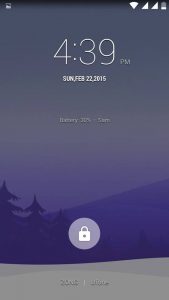






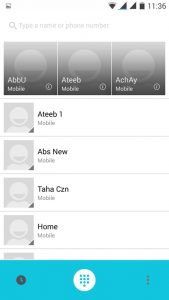
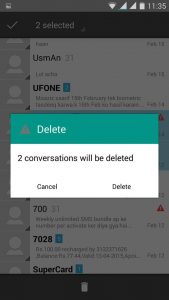


So that’s all from our side and now are free to try this. Don’t forget to leave your feedback if you followed this guide. If you having trouble in any step, leave your query below for us to answer it. You can subscribe to our newsletter for getting all our latest articles right in your inbox.
Visit our how to guides section here for more useful and exclusive guides.
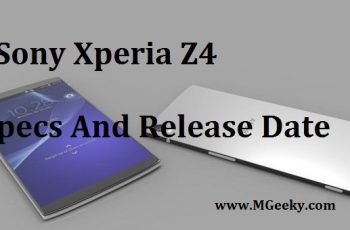

Nitesh
Its good but lockscreen is not working
John Mendoza
it actually works except the status bar and other… changes in downloads, settings, back home recent (not transparent or gradient even in status bar) and the wifi icon….