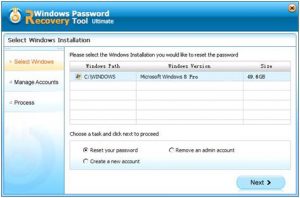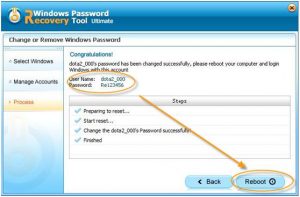Windows 10 Password is Incorrect? How to Reset Windows 10 Login Password
“I just recently upgraded my HP Envy from 8.1 to Windows 10. Everything was going good until I tried to sign in. It kept coming up with “Incorrect Password” and asked me to reset it. Anyone can help me recover my Windows 10 login password?”
Nothing can be more painful than that you can’t login into your computer. What’s worse? You reset the password a couple of times and tried again yet it still wouldn’t work. If you have similar issue, then you will need the help of Windows Password Recovery Tool, a professional password recovery tool for Windows 10/8.1/8/7. It creates a password reset CD/USB Flash Drive to help you boot your locked PC and instantly reset Administrator or other account passwords for you.
Key Features of Windows Password Recovery Tool
- Reset local Administrator passwords, including Windows Live ID Accounts.
- Reset Domain Administrator passwords.
- Remove or reset Windows password easily and safely.
- Create a new administrator account easily without logon.
- Reset Windows Admin or other user passwords in 5 minutes by 3 steps
- Automatically detects the operating systems installed on the computer.
- Support Windows 2000, XP, Vista, 7, Windows 8, Windows 8.1, and Windows 10.
- Support 32-bit and 64-bit Windows.
- Support all brands of laptops and desktops including Dell, HP, IBM, Sony, Lenovo, ASUS, etc.
How to Reset Windows 10 Login Password with Windows Password Recovery Tool
Windows Password Recovery Tool can easily reset Windows 10 Administrator or other user passwords by burning a bootable password reset CD/DVD or USB flash drive. No technical skills needed.
- Launch Windows Password Recovery Tool and create a Windows 10 password reset USB/CD/DVD. (You have 2 options to create a bootable password reset disk, for more details read about How to Use Windows Password Recovery Tool.)
- Then plug out the password reset disk and insert it into your locked computer. Reboot your computer from the CD/DVD-ROM/USB.
- After that, Windows Password Recovery Tool appears on your screen. Select the target Windows system user account you want to reset and choose “Reset your password” to reset your password on Windows 10.
- Click “Reboot” to crack your forgotten Windows password. After the process, you’ll reset Windows 10 password successfully.
That’s all for how to reset Windows 10 login password. If you encountered the “Windows 10 password is incorrect” error, go straight to download Windows Password Recovery Tool and regain your access to your computer instantly.
Article: windows 10 password is incorrect how to reset