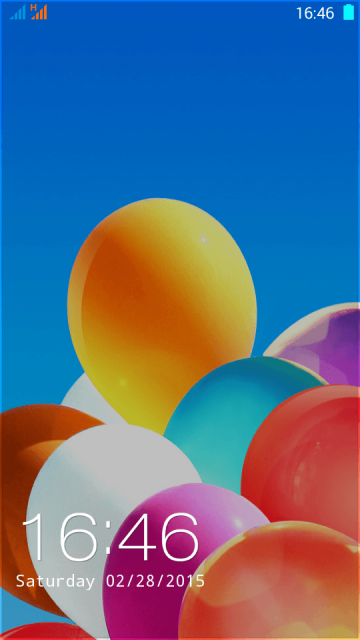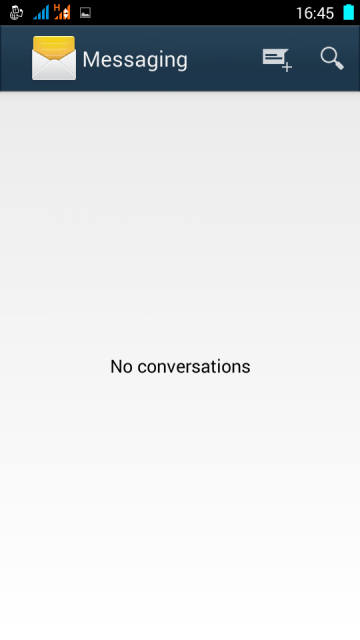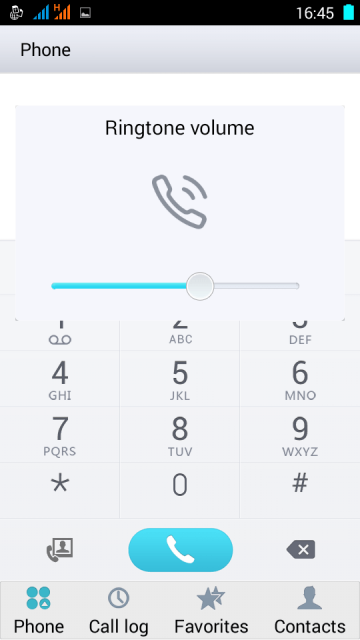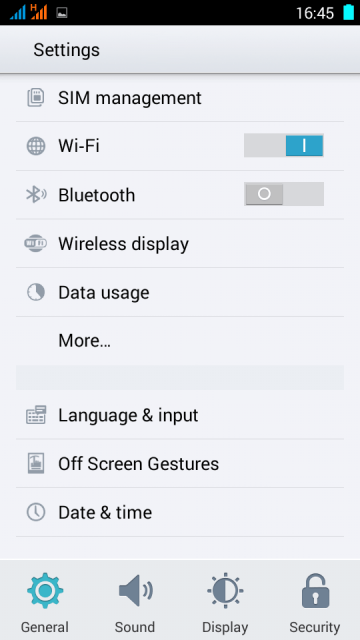QMobile A900i and Gionee ctrl v5 didn’t get much attention of developers and that is why there is no custom roms or any any development stuff available for these phones. But as we recently got this phone in our lineup for development so today we are going to share the first custom rom for qmobile a900i and Gionee ctrl v5. The custom rom which we are going to share with you guys is the Oppo Color Os which is based on kitkat. This custom rom is kitkat based and have all goodies of ColorOs. More of it’s features are mentioned below.
Features:
- 4.4.2 kitkat based
- All features of Oppo ColorOS
- 100% Bugless Rom
- Gestures
- All APKs are deodexed and optimized
- Nice and ulta-smooth user experience
- Amazing battery backup
- More free Ram
- Rooted and zipaligned
- All bloatwares removed
- More clearer camera result than stock
- Many more features waiting inside Rom
Downloads:
Requirements:
- Root and cwm recovery installed on a900i, if you haven’t installed yet, follow this link
- QMobile A900i should be on kitkat firmware so don’t flash it on JB firmware. (Visit Q center for upgrading it)
Disclaimer : Note that we will not be responsible for any damage you did to your device so follow this on your own risk.
Instructions:
- Download Rom from any of above given link.
- Transfer Rom to your phone’s sdcard and poweroff your phone.
- Now boot into cwm recovery and take a nandroid backup first for the safer side.
- Select “Choose zip from sdcard” and flash the Rom.
- Now just reboot to start the system.
Now that it will take about 5-10 minutes to boot-up completely so be patient and wait for it.
Screenshots:
So that’s enough from our side and you are now free to start experiencing the first custom rom on your a900i/ctrl v5. Don’t forget to give your feedback and if you have any problem, just ask it in below comments, we will help you to solve it. Spread us and do share our articles on social media platforms and for getting all our articles in your inbox, just subscribe to our daily newsletter from sidebar.