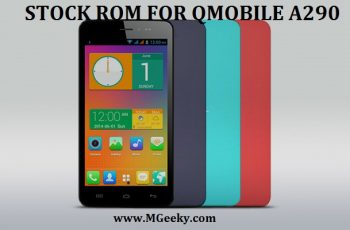Htc sense is one of the famous moded skin which comes default in Htc android phones and many of it’s features/apps are already ported on other devices. BlinkFeed is the app which comes built-in htc sense running smartphones and is basically a feed app which shows all feeds from different platforms on your homescreen and work on your fingertips. It provides you ease in getting all your social feeds, calender fixes, events, news, music and other content on a touch of your fingers. It removes the need of opening all the related apps again and again by arranging all their data/feeds at your homescreen for viewing.
As of other sense features/apps ported on other devices which are not running sense, blinkfeed is also have been ported to all android phones running kitkat or higher and working perfectly. In addition to the blinkfeed app, it’s plugins are also been ported and found working without any bug. Below is the method of installing htc blinkfeed app correctly with all plugins.
Steps to follow:
- Download the all four required apps from here.
- Now install all four apps on your smartphone one by one as normal APK or you can also push the apps to system.
- After installing the apps, now its time for getting the required plugins for blinkfeed.
- Download all five required plugins from here.
- Now install them all as normal app or you can push their apk files to system.
- Optional step :- Reboot Once.
Screenshot:
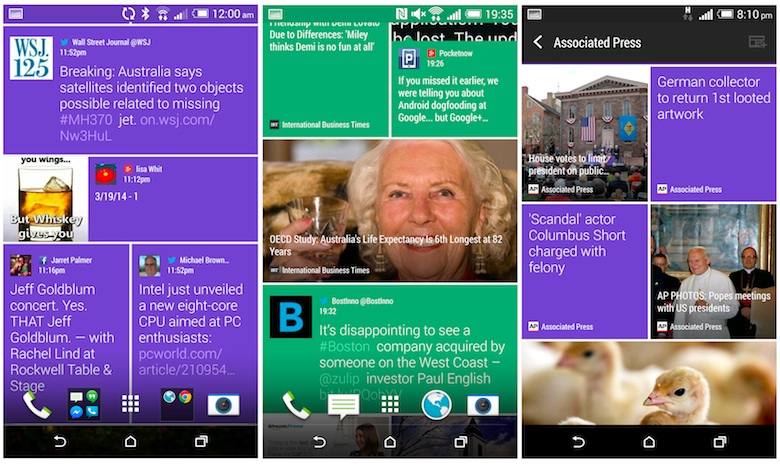
Via XDA-PORTAL
Subscribe to our daily newsletter now and stop missing our latest stories. For subscribing, enter your email id in subscription widget at sidebar.