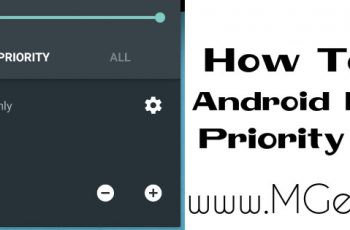Quick charge is latest technology introduced by Qualcomm, which allows smartphone users to charge their smartphone’s quickly. As this technology is still very new, most of android devices don’t have that functionality. Today I’ll tell you how you can charge your smartphone faster than normal.
As every smartphone user knows that the biggest con of almost every smartphone is the battery life. The manufacturers are putting all their efforts and resources to make the smartphones faster and faster, but no-one was looking at the flip side of the coin, the battery life. this is a common sense that faster processing chip will require more power to run, more power consumption means lesser battery backup and more heat.
Also check
- Play Youtube Videos In Pop-up Window On Android Without Rooting
- 8 Ball Pool Hack Cydia | Anti-Banning
- Convert Your Android Device Into A Linux Desktop Pc Without Rooting
- Do you know you can detect earthquake with your phone?
Qualcomm took a step with some manufacturers and released quick charge technology which will charge the device upto 75% faster. Oppo went one step ahead of Qualcomm, and announced its flash charger which charges at blazzing speeds. Basically we’re dealing with higher current as well as voltage ratings than normal.
Older devices only charge at 5 volts than how can I charge my phone faster?
Well, there are some handy tips that you can follow to make your phone charge faster, Not Blazzing fast but still something is better than nothing.
Use a 2 or more amps charger.
Some of you may know that the charger that comes with your phone is not actually a charger. It is just a 5 volts power-supply. The actual charging circuit in inside your phone, on its mother-board. Even if you use 10 amps charger (power-supply) with you smartphone, you will be all good. As far as you make sure that the voltage rating is matching with original charger.

Using a high ampere charger will provide maximum current to your phone’s charging circuit. If you’r phone requires as low as 300 mah to charge, it will only draw that amount from the charger, and your phone shall not burn. But if your phone can handle 2 amps and your charger is only providing 1 amp, then you will get benefit of using a high ampare charger. There is no harm of using a 2amp charger with any smartphone.
Don’t use your phone while charging
This is very important to stop using your phone while its charging. You may find it satisfying that you can use your phone while it is hooked up, but you should not. Your phone’s charging speed will definitely decrease because you’ll be using the charge which should be going towards battery.
Your phone can also get very warm if you keep charging and using it at the same time. We’ve seen many pictures online showing that phone exploded while the user was charging and using it at the same time, but there isn’t any official word from anywhere so I would not trust that.
Don’t charge your phone with laptop or PC

Again it is very convenient to charge your phone with you PC while you are working, but you should avoid doing this. The traditional USB 2.0 ports on all the laptops and PCs can only provide up-to 500 milliamps of current, that is only half ampere. You phone’s battery can get messed up if you keep charging it with your laptop or PC regularly.
Mostly I have seen office guys charging their phone’s while they are working on their desk, This is not a perfect practice.
Always use high quality USB Cable
Sometimes your USB cable can also cause you a problem of slow charging. To get maximum charging speeds you should use a small and high quality USB Cable. Mostly the cable comes inside the box are good enough, but if you are owning a device from local or cheap chinese brands, you should definitely try to see if changing the USB Cables helps.
Branded and good quality USB Cables can also go wrong, the contacts of USB plug can catch carbon after regular use resulting is decreased charging speed. Remember, USB Cables if connecting your phone with the charger, you should make sure that the cable is on high quality.
Calibrate your phone’s battery
Calibrating your phone’s battery can also help sometimes. Process of making your phone read the right amount of charge from its battery is called calibration of battery. Suppose if your phone is telling you that it has 85% battery and you go out with your friends then suddenly your phone goes off. This is because your phone is not reading the correct amount of charge available in the battery.
Discharging and then recharging the battery completely a couple of times will calibrate it and you should start getting right reading of the battery charge.
Change the battery
If the battery is not providing good battery backup, you can consider changing the battery with a new one. There is no guarantee that the charging speeds will increase, that is why I am saying that IF the battery is not giving you good backup ONLY then consider changing it.
Nothing worked? May be you have a phone that charges slowly and it is a manufacturing defect. If you found this article helpful, share with others on Facebook and Google+ and Tweet this so others can also get the knowledge.