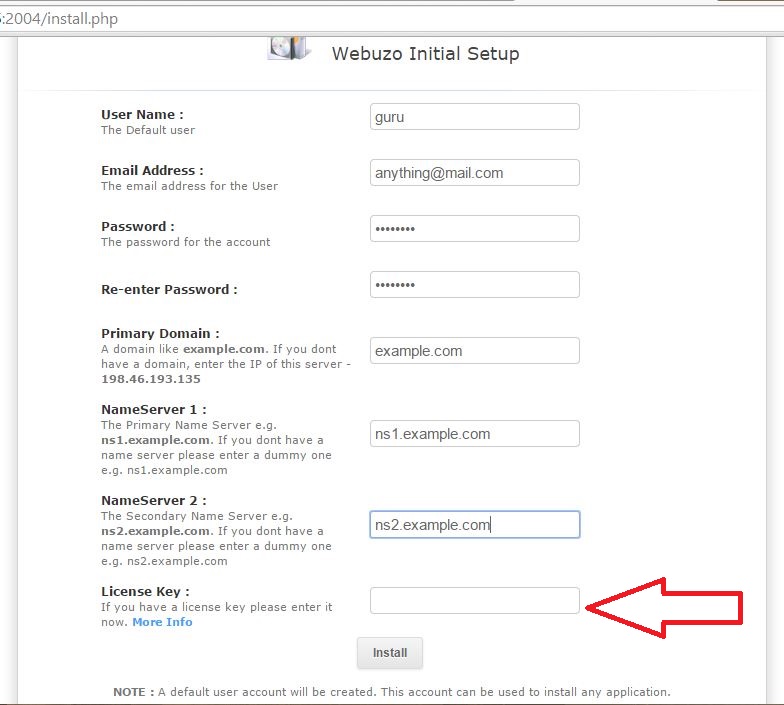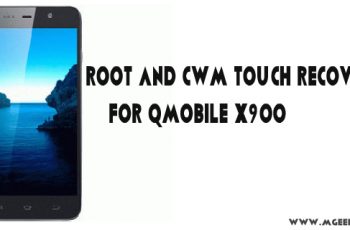Webuzo is a web-based single user control panel for VPS or Dedicated server. There are different licenses available for different type of servers. Webuzo also comes with a free license and a 14 days-premium trial for free. The company behind Webuzo is Softaculous which is best known for its integrated 1-click Web App installer bundled with CPanel.
Why Webuzo?
Webuzo is one of the best free alternates to the CPanel. There are many unmanaged Linux based VPS which are even cheaper then CPanel license fee. Webuzo is the best Web Based server control panel for a single admin server. If you plan to resell web hosting service, You have to check our ZPanelx Installation Guides.
Webuzo has many 1-click install apps which come very handy while managing the server. It is pretty much stable and doesn’t usually give any error. If you find any problem in Webuzo, you can always seek help from their free online support at http://softaculous.com/board
How to Install Webuzo on CentOS 6
Prerequisite:
- A VPS or Dedicated CentOS 6.x machine.
- Root Access to the machine.
- SSH Client such as Putty for Windows.
- 20 minutes of your time.
I am using CentOS 6 x64 (NOT MINIMAL), If you are using Minimal distribution of CentOS 6, You have to skip 2nd step from the guide.
Step 1 : Access your server from SSH Client and login as user ‘root’.
Step 2 : As I am using CentOS 6 x64 (NOT MINIMAL), which comes with Apache web-server pre-installed. I have to remove Apache from the server. If I don’t remove apache, it will conflict with apache that is going to be installed by webuzo. Just execute these commands if you are also running centOS 6.x standard build.
$ yum -y remove httpd
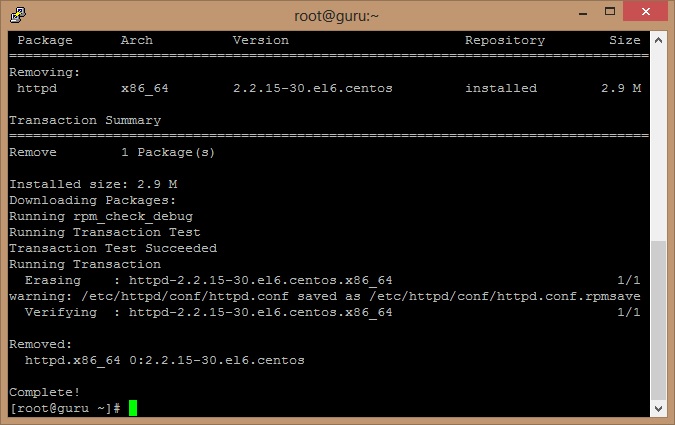
Step 3 : Now we’ll download the installer script for Webuzo. Just Execute the following command and it will download the script.
$ wget -N http://files.webuzo.com/install.sh
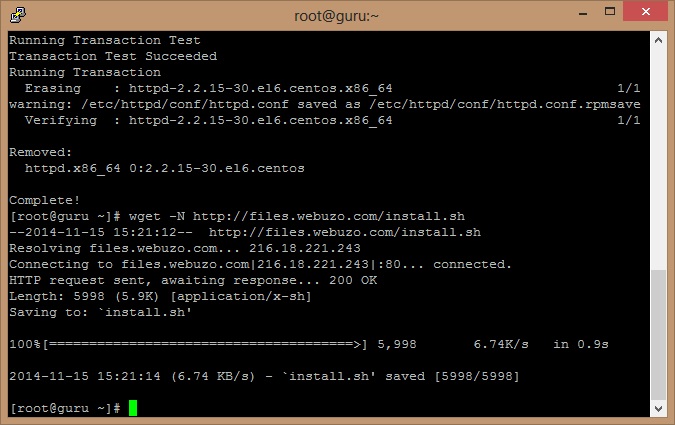
Step 4 : Now we’ll fix the permissions of the script and make this script executable.
$ chmod 0755 install.sh
Step 5 : Execute the following command and the installer will start downloading and installing the packages automatically.
$ ./install.sh
This step may take some time according to the speed of your server’s Internet Connection. Just leave it for about 7-8 minutes.
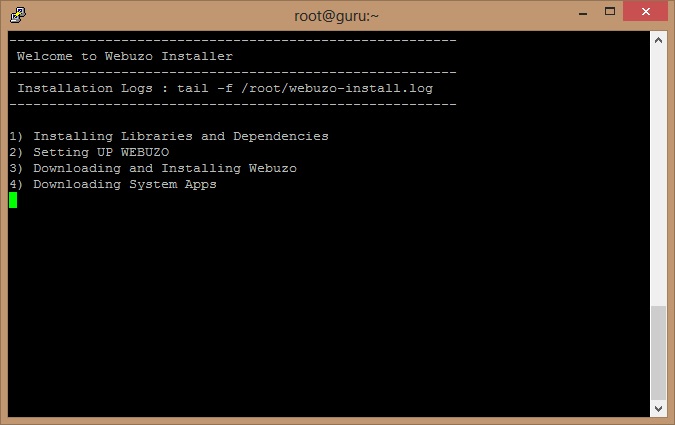
This is going to be the output, I everything goes well. You’ll see this screen and you just have to browse YourServerIP:2004 and you’ll land on the basic installation page.
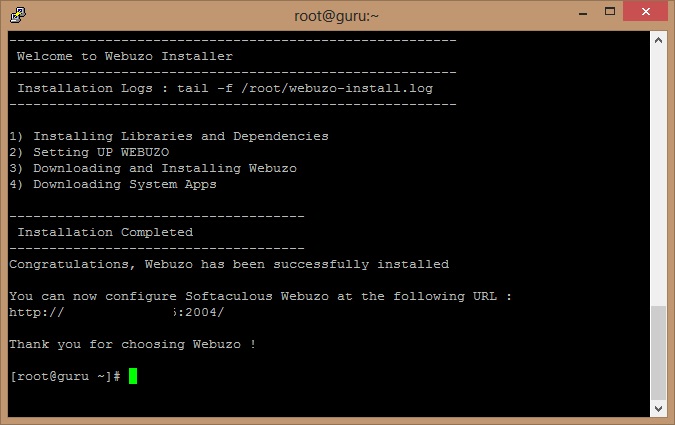
Fill the form like this and you’ll be good to go 🙂