LG G2 is one of the flagships of 2013. Nexus 5 and LG G2 was closest competitors in almost everything. Google Nexus 5 was also made by LG and these devices were almost same specs inside. The differences were only in the design where LG G2 got very unique and one of its kind design, The volume, power/sleep button was moved to the back of the phone.
Enough of the past, Recently CyanogenMod starting building Lollipop based CM12 nightlies and LG G2 also recieved CM12 treatment. Now the time is perfect for those of you who like CyanogenMod and wanted to have it on you LG G2.
Note: Rooting will void your phone’s warranty and you wouldn’t be able to boot if you do a factory reset.
Today we’re going to show you
How to Root LG G2 and How to install TWRP.
Thanks to the developers at Xda forum who are working hard to bring all the android development to our devices. Rooting LG G2 and Installing TWRP is very simple and we’re NOT going to use PC. Every step that is listed below is required to be performed right on your G2.
Root LG G2 without PC
- Navigate to Settings-> General Tab-> Security and tap on “Unknown Resources”
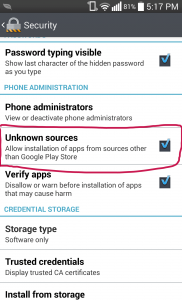
- Next you have to navigate to Settings -> General Tab -> “About Phone” -> “Software information” and Quickly tap “Build Number” for atleast 7 times.
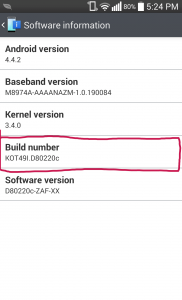
- Next go to “Developers options” in Settings and turn on “USB Debugging”
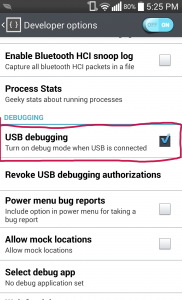
- Now you have to download and Install StumpRoot apk from here
- After installing StumpRoot open it from App Drawer and Tap on “Grind” and Tap “OK” when it asks for bruteforce.
- It may take upto 10 minutes to Root you LG G2, you can put your phone anywhere safe and have a Cup of tea of coffee if you like.
- Once your phone gets rooted, perform a Reboot and install SuperSU by chainfire from the Playstore.
- Congratulations, you have successfully rooted your LG G2.
Install TWRP in LG G2
Installing TWRP is also very simple and required only a couple of steps to be performed. This is only for LG G2 running official KitKat firmware. If you are still running Jellybean, upgrade to kitkat before proceeding.
- Download latest TWRP recovery image from the link given below. Make sure you select the right recovery image appropriate to your phone’s Model Number.

- Download and install Flashify app from the link given below

- Open Flashify app, tap on “Recovery image” and select the twrp img file you just downloaded.
- Tap yes on every popup and it will install TWRP recovery to your LG G2.
- Now you can reboot to the recovery mode and make sure that you have TWRP.
Now You can Install Custom ROMs, Custom Kernels and anything you want. Just make sure that whatever you try to flash, is made for your particular G2 Model number.
Found us helpful? share with others and spread the word. Join us no Facebook, Twitter. Google+ and Don’t forget to provide feedback in comments below.
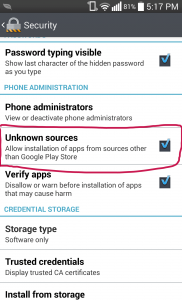
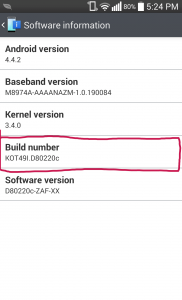
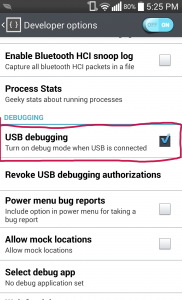

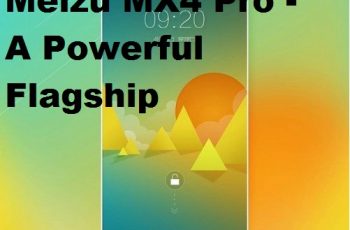

Tayyab
Noot work in my g2 it show status (sorry your device is patched)