Today I am going to show you, How to Install Zpanel on CentOS 6.x. First of all a little introduction to Zpanel.
Zpanel is an open- source Web based Hosting management panel which allows you to host multiple Domains on your VPS or Dedicated server. You don’t need any knowledge of Coding to install Zpanel on your Linux Server.
Prerequisite
- A VPS or Dedicated Server running CentOS 6.x
- SSH client e.g Putty for Windows
- 30 Minutes of your Time
- A Cup of Tea or Coffee ( If you like )
How to install Zpanel on CentOS 6.x
I am using a VPS running CentOS 6 x64 Minimal. The new version of Zpanelx CP 10.1.1 makes the installation a lot more easier. you just have to follow a couple of steps and all of the installation happens automatically
Step 1: Login to your VPS via using root username

Step 2: Copy the Command given below and paste it into SSH Client.
Hint: Right clicking in Putty performs paste function automatically
For CentOS 6
bash<(curl -Ss https://raw.githubusercontent.com/zpanel/installers/master/install/CentOS-6_4/10_1_1.sh)
For Ubuntu
bash<(curl -Ss https://raw.githubusercontent.com/zpanel/installers/master/install/Ubuntu-12_04/10_1_1.sh)
Step 3: It will ask you, Would you like to continue (y/n)? Just Press Y and hit Enter
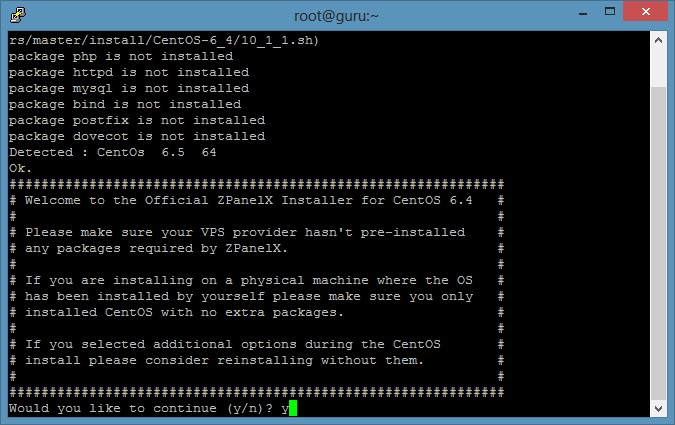
Step 4: Now it will ask you for the Location for the TimeZone settings. Select according to your location. I will press 5 for Asia as I am here in Pakistan. Hit Enter
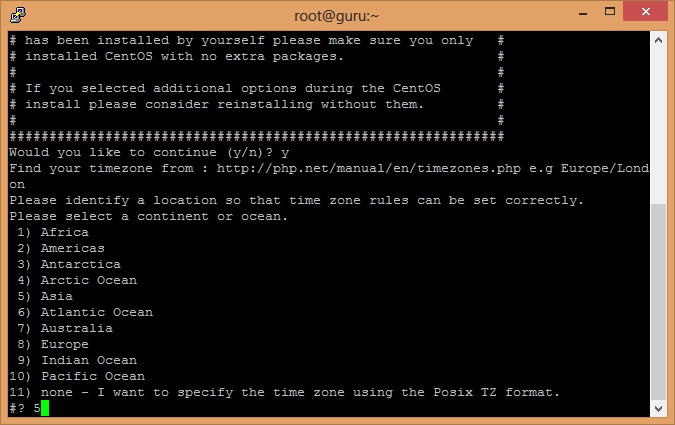
Step 5: Now it will ask you for the Country just press the number at which you see your country name and hit Enter
Step 6: Now it will ask you for the confirmation just press 1 and hit Enter
Step 7: Hit Enter Twice when it asks for FQDN for zpanel: and Enter the public (external) server IP:
Hint: You can change the Public IP if you have more then one IP addresses on your Server
Now it will start downloading and installing Zpanel packeges. Just sit and wait for the installation to finish
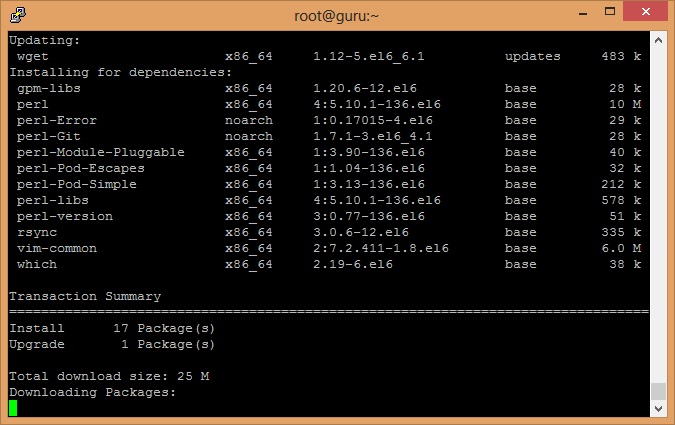
Once installation is finished, Zpanel installer will show you all the login details. It is strongly recommended to copy the credentials in a text file. Press Y and your server will restart once.
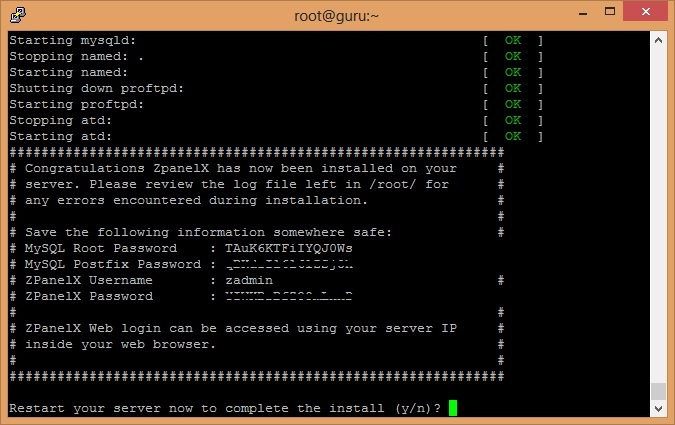
Accessing ZPanelx CP
Now you have to just open IP Address of your server in any web browser. Zpanel login screen will appear. Enter the credentials and you should now be logged in.

Click to Enlarge
Congratulations! You have Successfully installed ZPanelx CP on Linux Server. If you have any Questions, leave a comment below and I’ll get to you ASAP. Don’t forget to tell your friends about us. Join us on Social Media.

